This article will explain how to attach artworks to an exhibition you have already created.
This article is divided into the following sections:When you upload a work on our platform, if this is linked to one or more exhibitions, remember to attach it.
To do this, scroll down to the "Exhibitions" section of the artwork edit page, and select the exhibition you want to link it to.
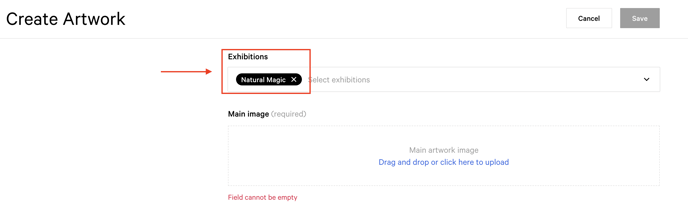 Please, kindly note that to do this you must have already created the exhibition. To learn how to create new exhibitions, read this article.
Please, kindly note that to do this you must have already created the exhibition. To learn how to create new exhibitions, read this article.
It may happen that while loading the works you forget to connect them to their exhibition. At that point, go to the edit page of the exhibition to which you want to link the work, click on the "+Add Artworks" button of the Admin Toolbar.
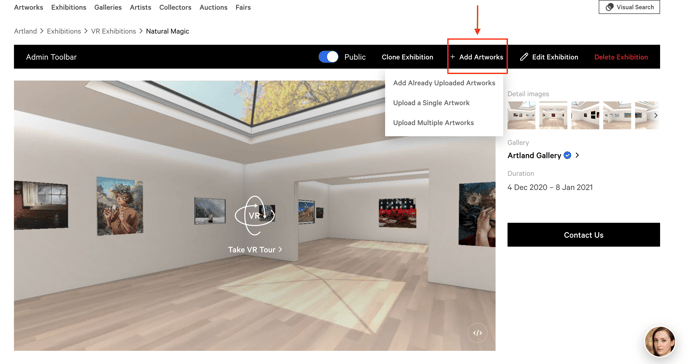
Attach Already Uploaded Artworks
If you have already uploaded the artworks to our platform, then simply click on "Add Existing Artworks".
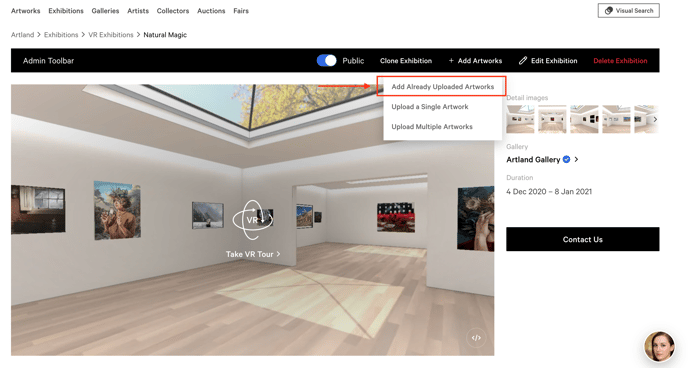
At this point, select the works from the list that you wish to attach to your exhibition.
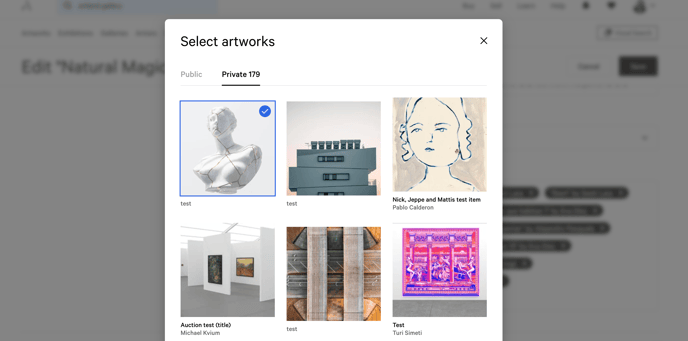
You can deselect by clicking a second time on the image of the work.
Once you have finished your selection, click on "Continue" and then on "Save".
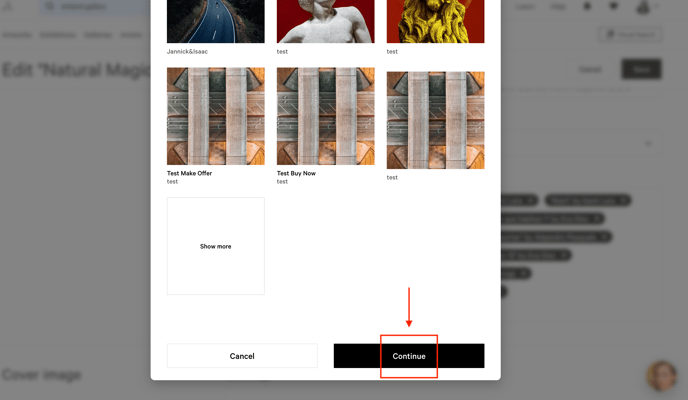
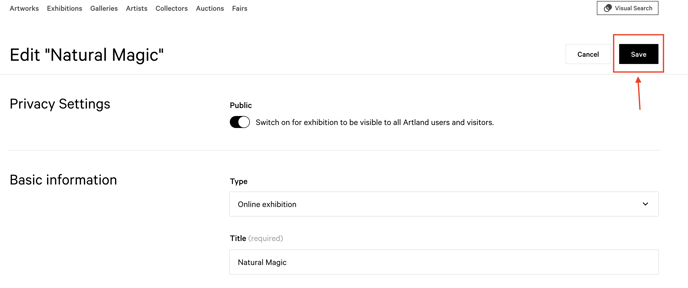
Attach New Artworks
If you have not yet uploaded the artworks, and therefore they are works that you still have to upload to our platform, then click on "Upload a Single Artwork" or "Upload Multiple Artworks".
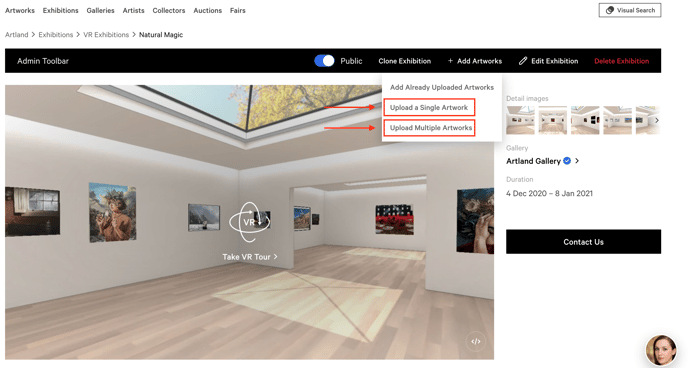
At that point you will be redirected to the work creation page, where you can enter all the related information. To learn more about how to upload a work or multiple works, read the following articles: Upload Single Artwork and Upload Multiple Artworks.
