This article will explain how to add artworks that have information in common.
To upload multiple artworks, go to your gallery profile and click on the plus/add icon button in the "Artworks" toolbar and choose "Add Multiple" in the dropdown menu.
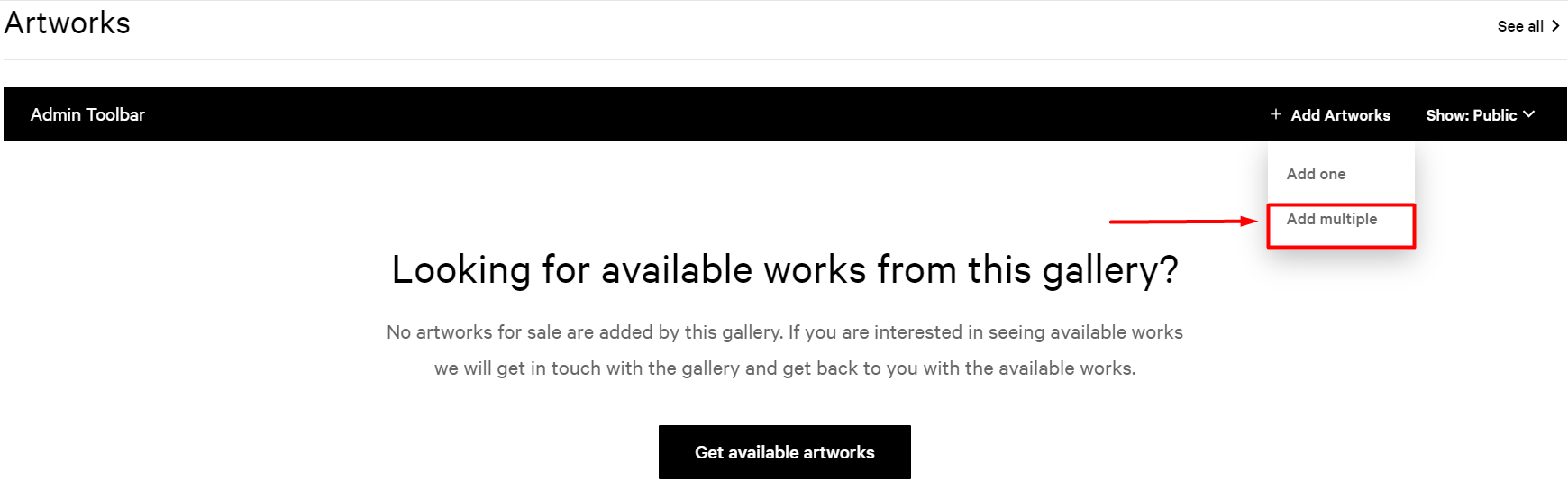
A new page will appear. Here you can add all the shared information about the artworks you want to upload.
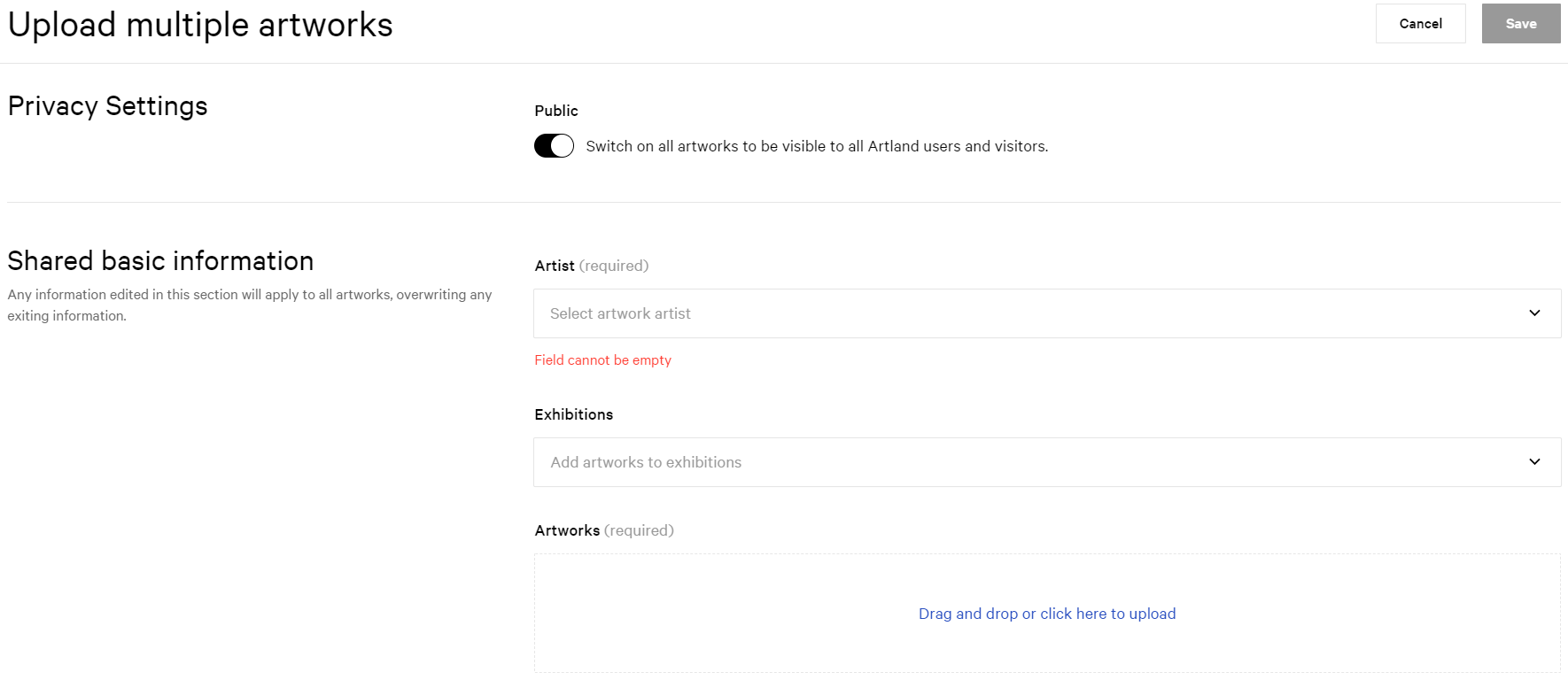
Please note: Any information edited in this section will apply to all the artworks, overwriting any existing information.
Once you have added the mandatory information (in red) and the information that the artworks have in common click on "Save".
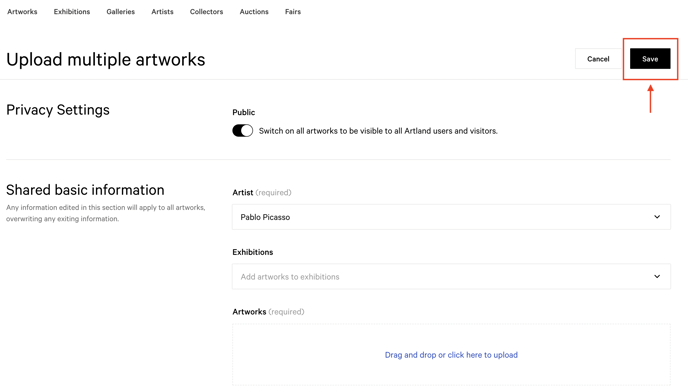
All the works will be added to your gallery profile under the "Artworks" section and you can now edit the individual artworks information, by clicking on the edit icon (pencil) in the upper right corner of the work images and filling out the forms with the missing information. To know more about how to edit an artwork, read this article.
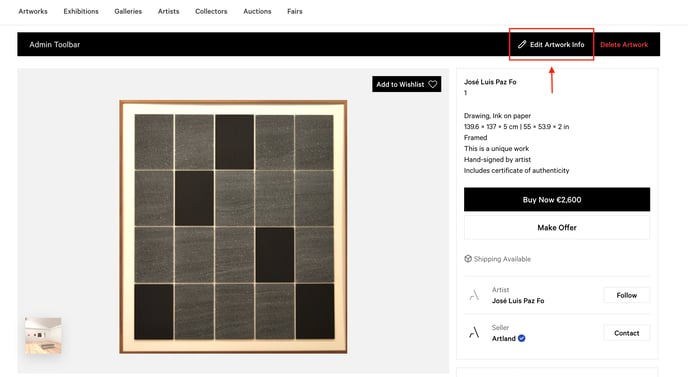
Moreover, you can upload multiple artworks as unpublished. These will appear only to you in your Private section, where you can then proceed in editing each work's information. To know more about this feature please check the article See Artworks in Private Mode.
Whereas, to learn how to embed your artworks on your digital channels, read this article.
