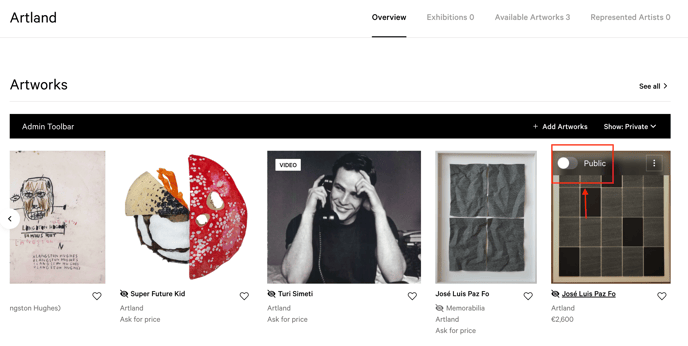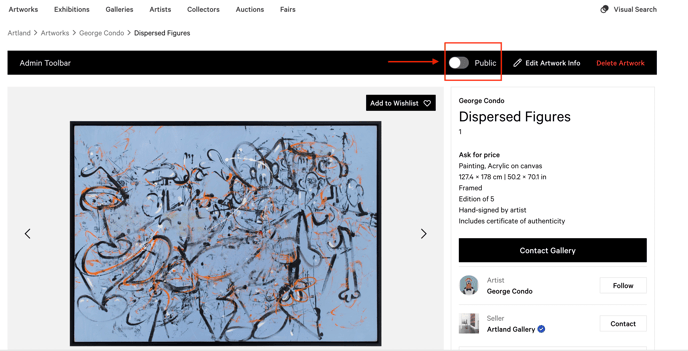This article will explain how to see an artwork in private mode on your gallery profile.
Artworks can appear as either public or private on Artland.
Private view only allows your account to see the artwork - these artworks are not visible to other Artland users - while public artworks can be seen by everyone browsing on Artland and they are published to the marketplace.
To find an artwork in private mode, you need to go to the “Artworks’’ section attached to your gallery profile and click on the "Show: Public" button in the right corner of the Admin Toolbar. Right after, click on the ''Private'' option.
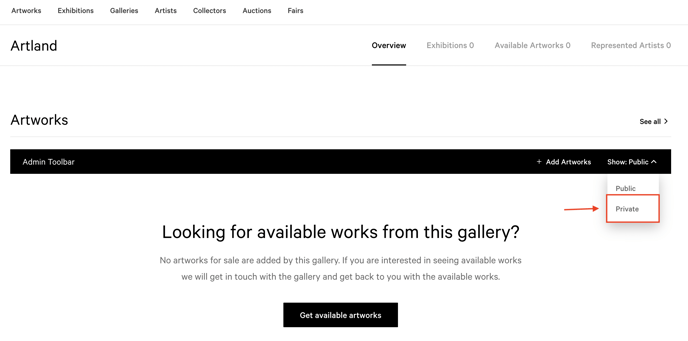
In case you have many artworks in private mode, it is possible that you will need to click on the ‘’See all'' button to view them all.
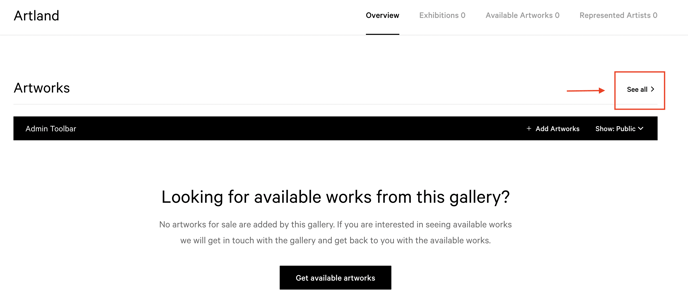
If you wish to change the artwork from private to public, or vice-versa, simply switch the token in the upper left corner or go the artwork's page and switch the token in the upper right corner of the Admin Toolbar.