This article will walk you through setting up an account with our payment processing system, which allows direct credit card purchases.
Direct Payments on Artland works through Stripe, a payment processing platform.
To set up Stripe through our Platform, first make sure you are logged into Artland and go to your gallery profile page. Then click on the button "Set up Direct Payments".
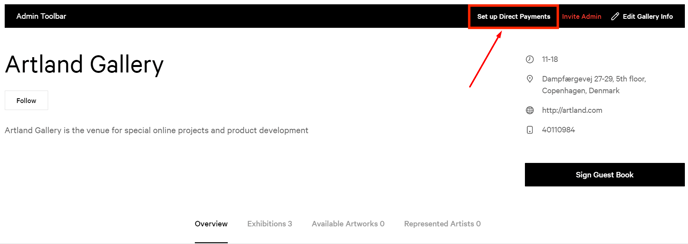
Add your phone number and be sure to choose the correct country code and an email address. You will still receive all sales inquiries to the email address provided in "Edit Gallery" area on your gallery profile, so there is no need to be concerned if the email address you are using for Stripe is a different one.
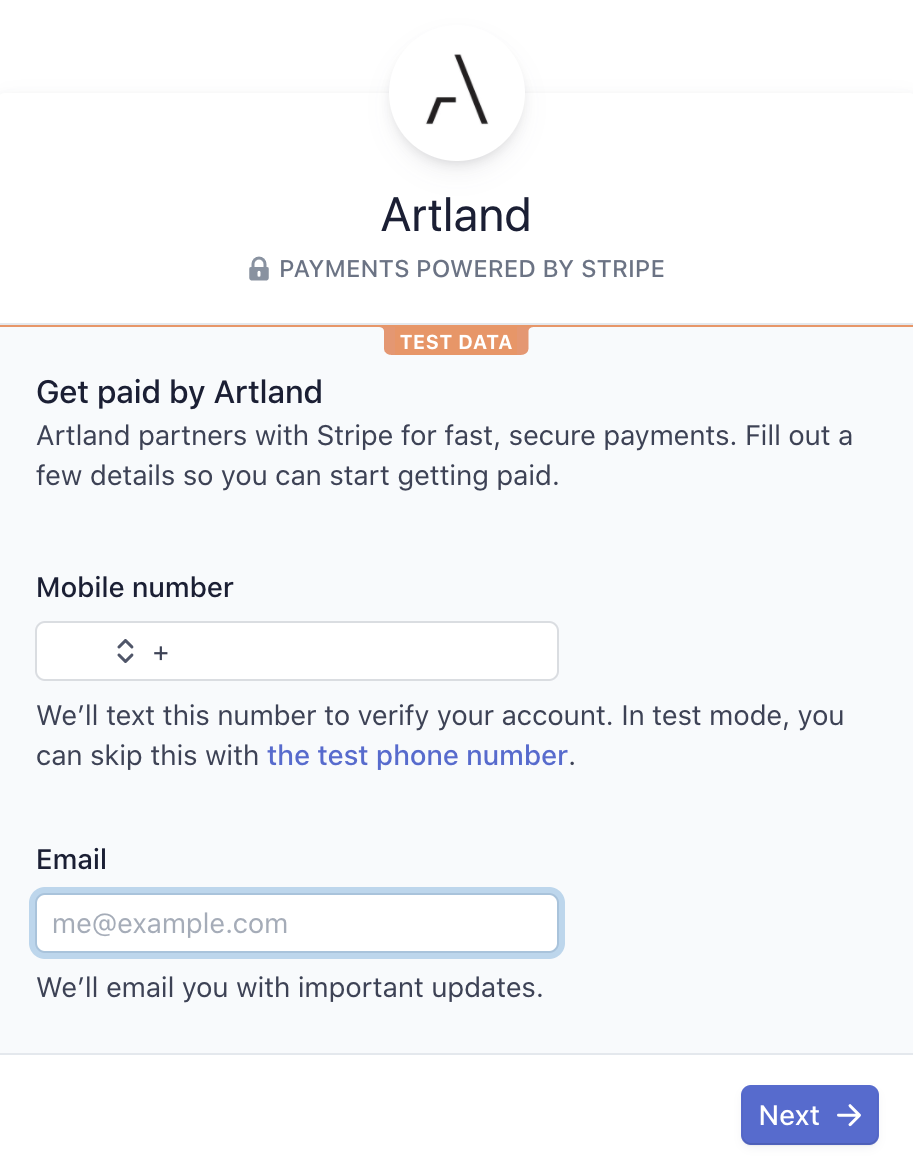
You will then receive a verification code via sms and will be prompted to enter the code to proceed to the next step in order to fill in your Business details.
Please select the country in which your business operates from the dropdown menu. If your business is located in several different countries, please choose the country where your bank is registered in, then choose the type of entity your business belongs to.
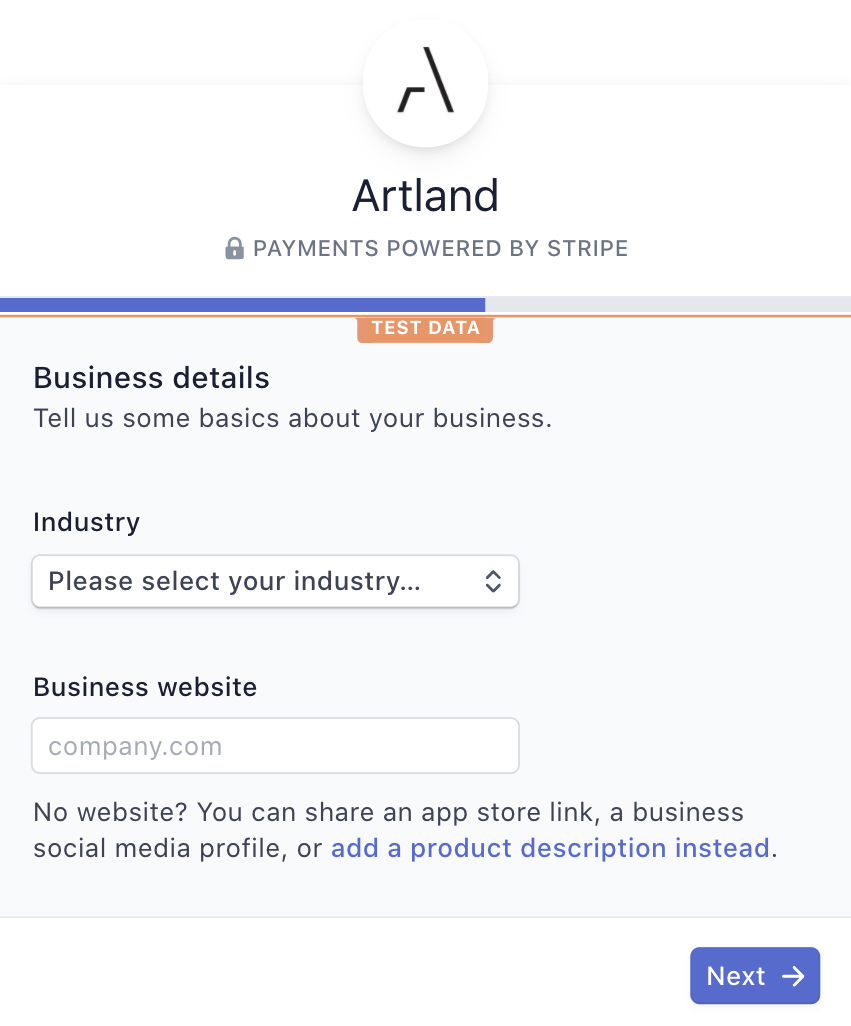
Continue filling the form with as much information as possible.
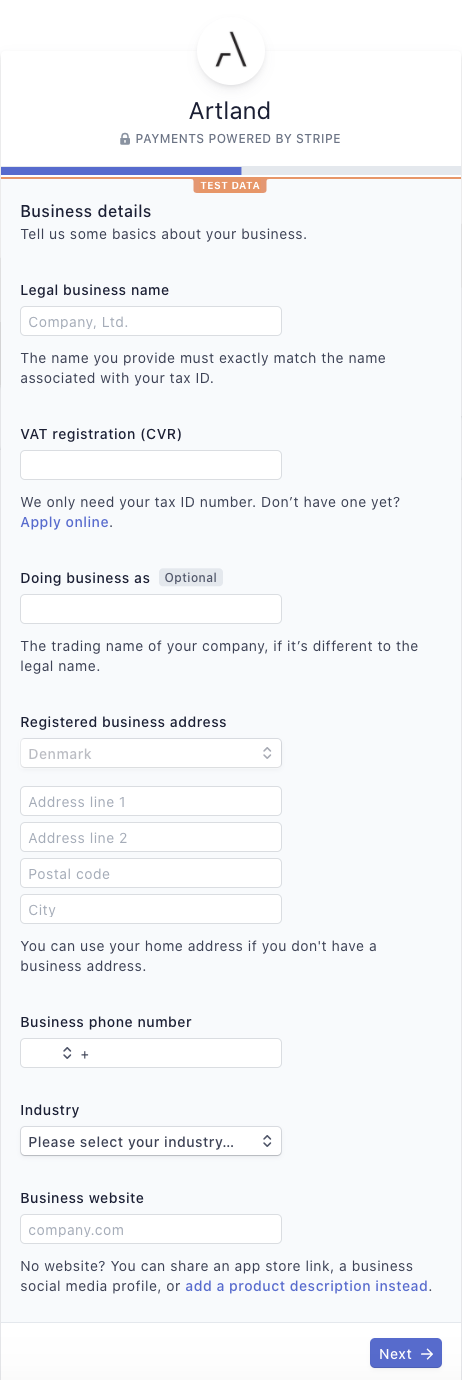
Be sure to scroll down the dropdown menu for your industry - Since art institutions are not listed here, it is best to choose "Other Business Services".
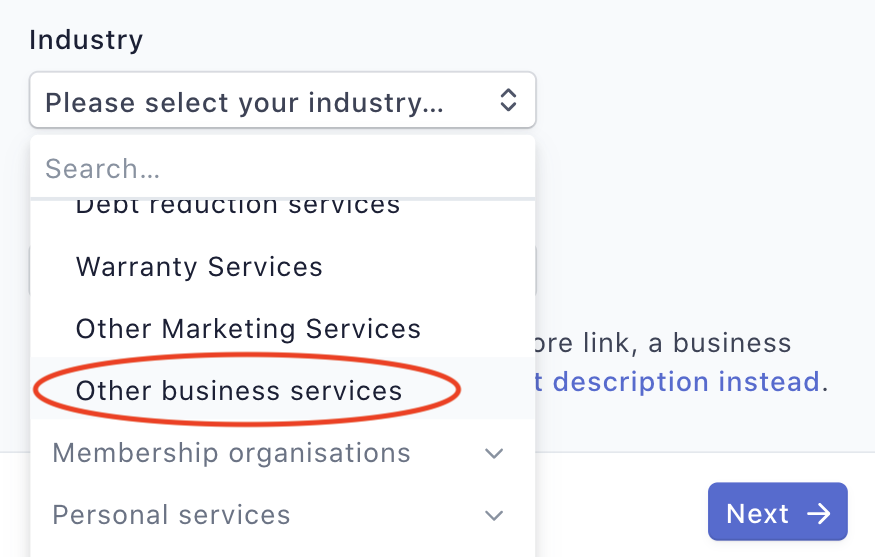
Fill out the information on the business representative and add any individual who holds significant ownership of your business - If no one else does, you can skip this part.
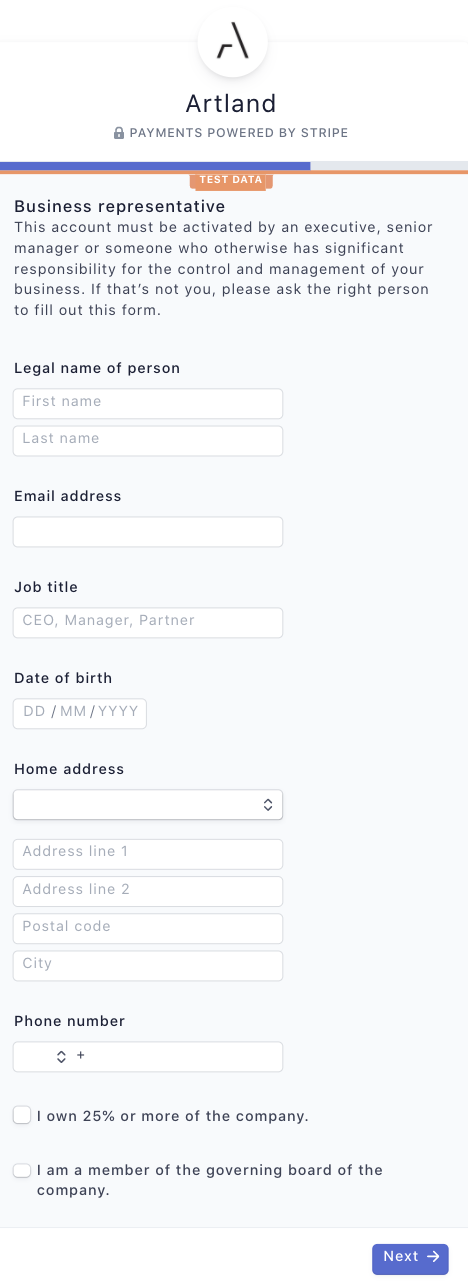
Please list all directors / members of the governing board of your business and then, list anyone with significant managerial responsibilities in your business.
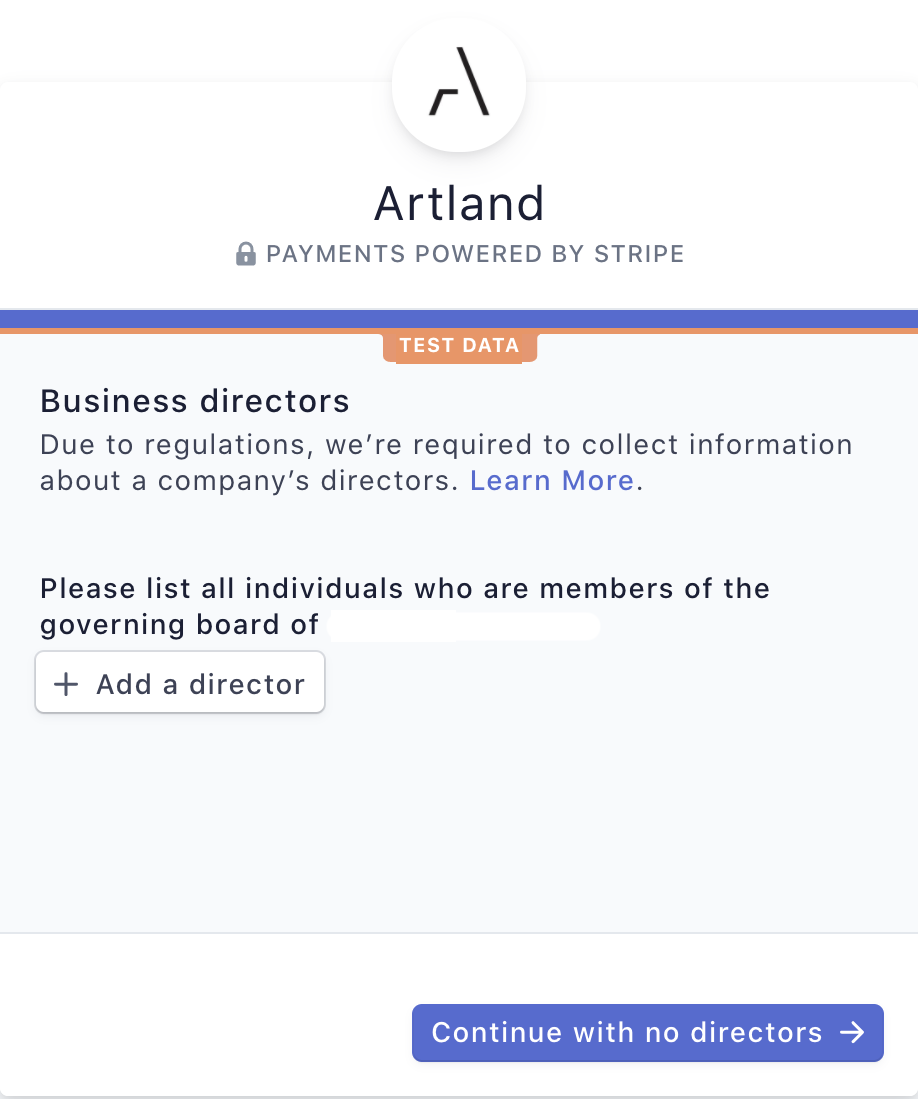
Proceed by filling out your bank or credit card details, where you would like to receive your payouts.
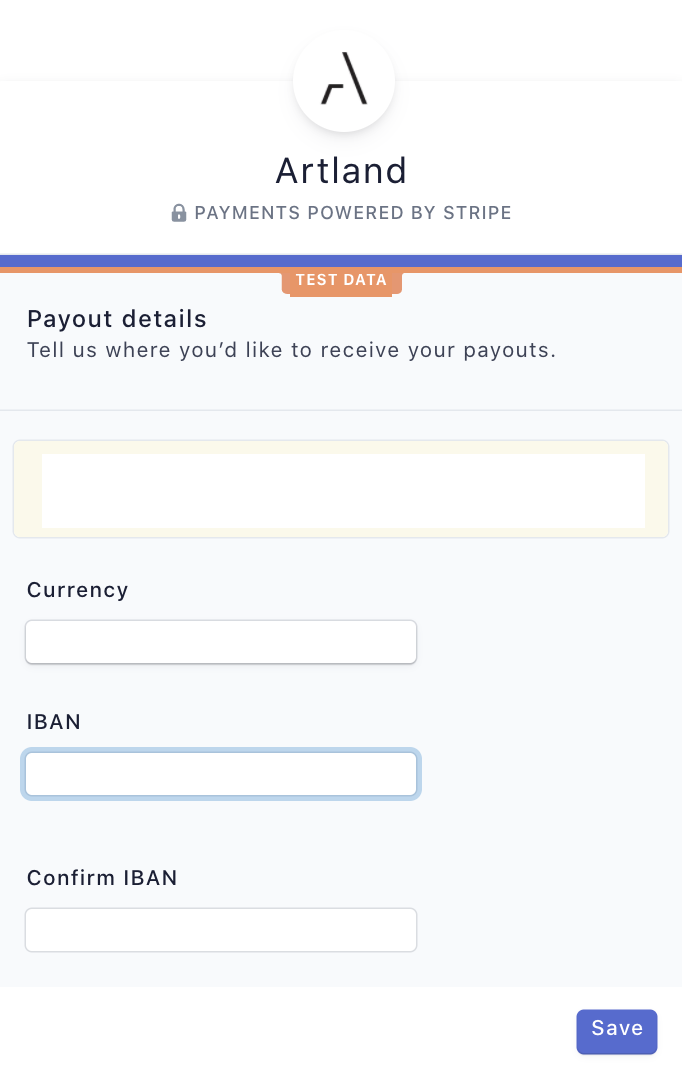
After completing all of the above steps, you will receive a confirmation email.
Please kindly note that unfortunately Stripe is not available in all countries yet. To check if it is if it is available in your country click here. If not, please get in touch with us at support@artland.com.
To learn more about the buying process via credit card on Artland, please check this article, and about the different ways you can sell on Artland, please check this article.
