This article will explain how to enable referrals to allow buyers to earn a commission from transactions.
This feature will incentivize Artland users to find potential buyers within their network through referral links.
Before starting, it is important to specify that this feature is available only for artworks whose gallery has a Stripe account. Therefore, before proceeding, you will need to enable our payment processing system which allows direct credit card purchases. To learn how to set up direct payments via Stripe, please read this article.
Once Stripe is set, go to the artwork's page and click on the button "Edit Artwork Info" of the Admin Toolbar.
Before starting, it is important to specify that this feature is available only for artworks whose gallery has a Stripe account. Therefore, before proceeding, you will need to enable our payment processing system which allows direct credit card purchases. To learn how to set up direct payments via Stripe, please read this article.
Once Stripe is set, go to the artwork's page and click on the button "Edit Artwork Info" of the Admin Toolbar.
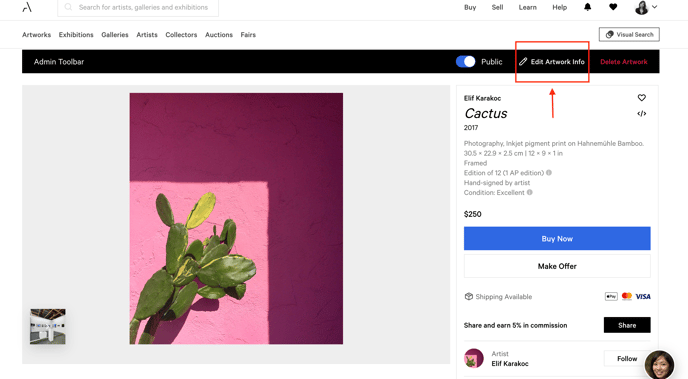
Once on the artwork's edit page, scroll down to the "Pricing and Availability" section.
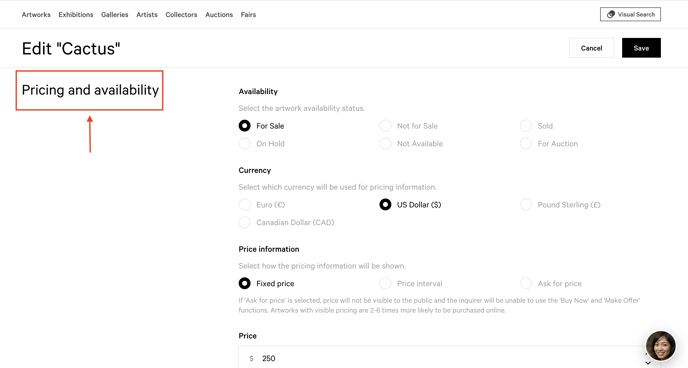
Switch on the toggle "Enable referrals".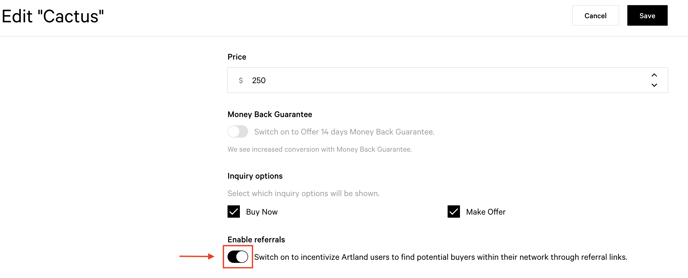
Once you enabled it, remember to save the changes.
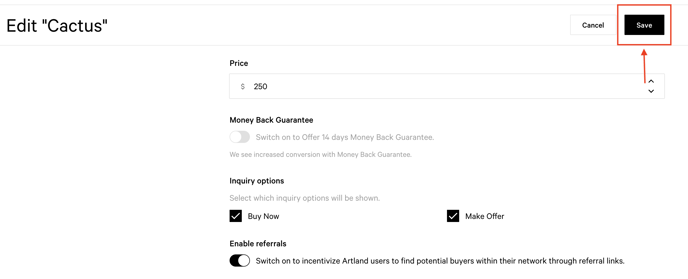
Once this option is enabled, a dedicated CTA will be displayed on the corresponding artwork's page.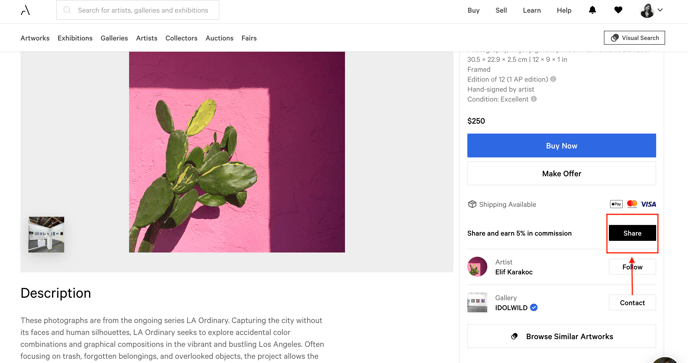
By clicking on the "Share" button, buyers will be able to generate their own referral links.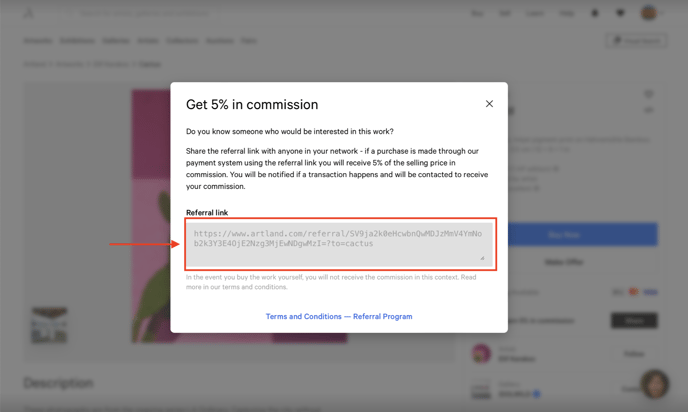
The person who shares the link will have the opportunity to earn a percentage of the selling price in commission if a transaction (made through our payment system) takes place on an artwork for which the buyer opened a referral link.
