This article will explain how to edit an already created exhibition on your profile.
To edit an exhibition you have already created, you need to go to the "Exhibition" section attached to your profile and click on the show you wish to edit.
Once on the exhibition’s page, click on the "Edit Exhibition" button located in the upper right corner of the Admin Toolbar.
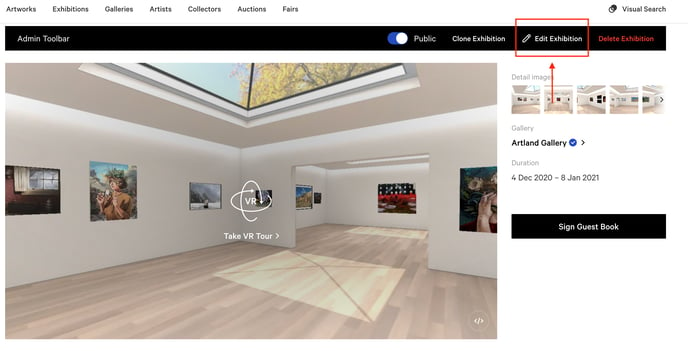
Next you will be taken to a form page where you can edit the information in the boxes provided.
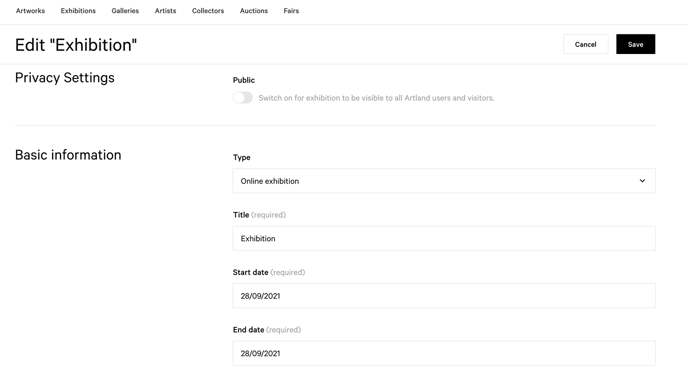
After having made the changes, click on the "Save" button located in the upper right corner to ensure they appear on your profile.
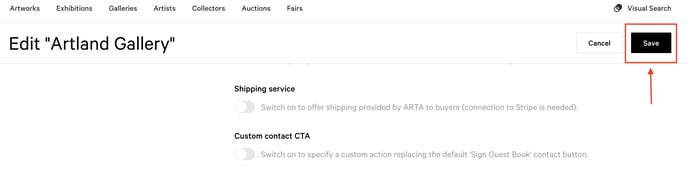
If you would like to know how to create an exhibition, read the article Create VR Exhibitions.
