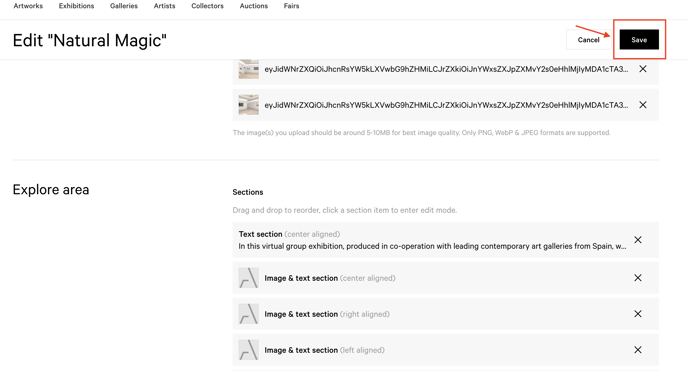This article will walk you through the basics of creating an Explore Section in your exhibition page with the gallery admin system.
Easy to use and fully manageable, the new "Explore" feature allows you to contextualise your shows by adding video content, quotes, essays and artist spotlights.
First, log in and go to your gallery profile. Then click on the "Edit Exhibition" button of the exhibition you want to add the "Explore Section" to.
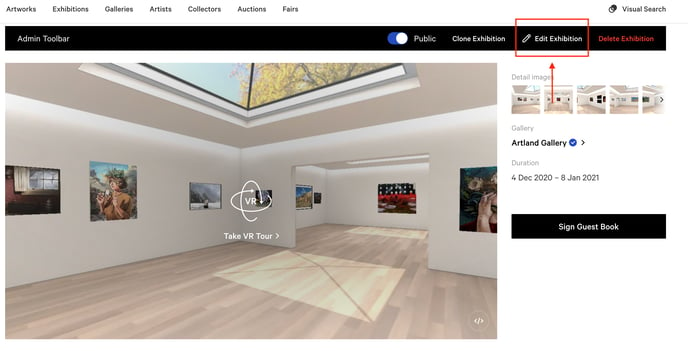
In the open form, scroll down to the "Explore Area" section and click on ''+ Add Section''.
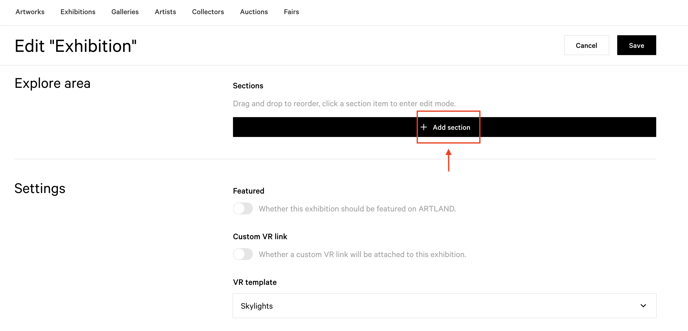 A form will open with several options you can choose from.
A form will open with several options you can choose from.
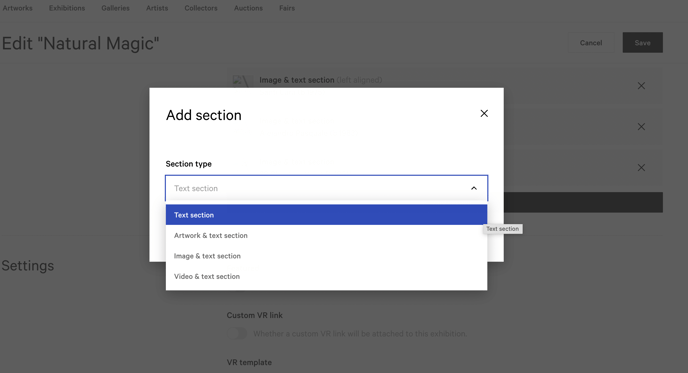 The possibilities with these sections are explained in single articles. Check them out.
The possibilities with these sections are explained in single articles. Check them out.
- Text Section
You are able to add left, center or right aligned text sections. See examples below:
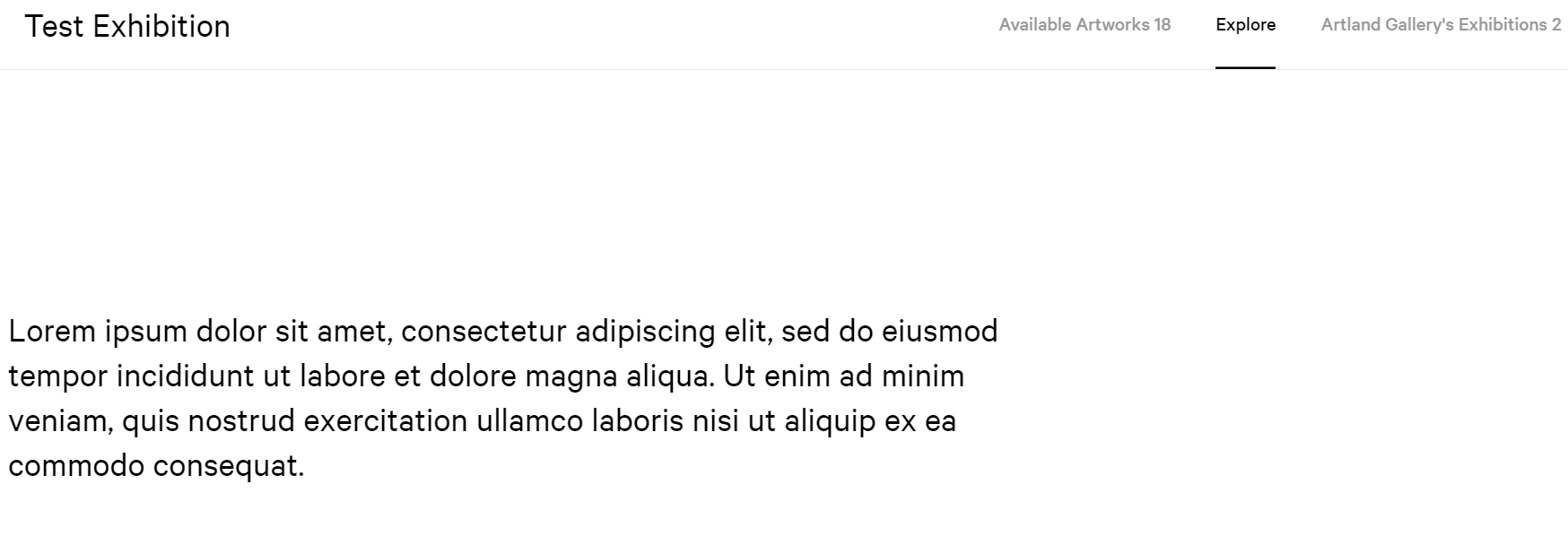
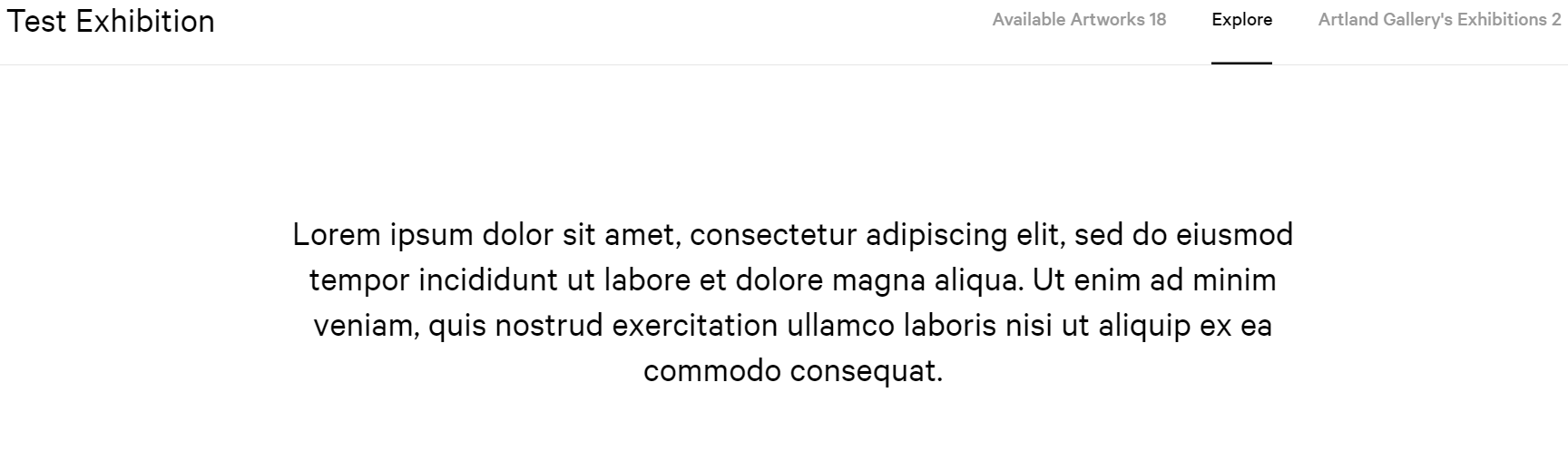
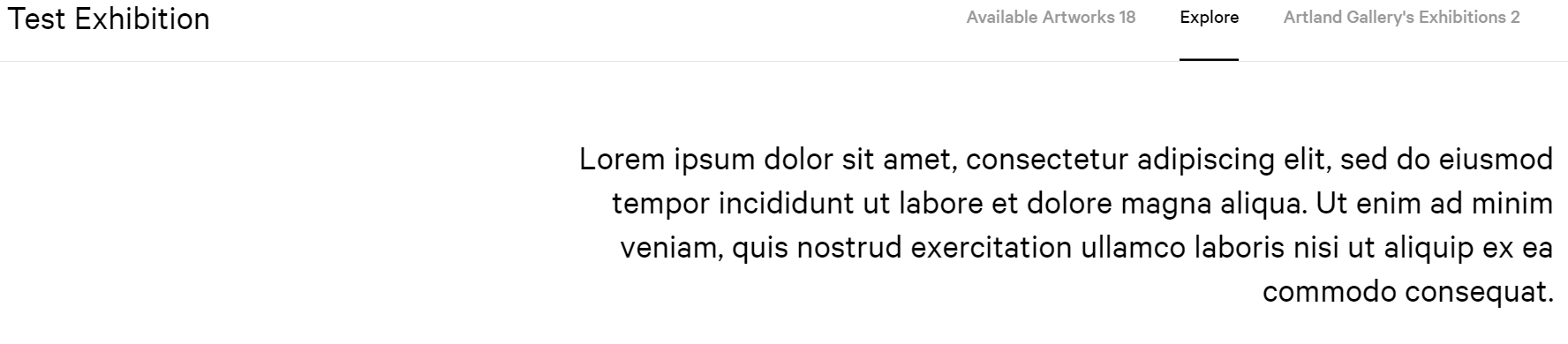
- Image + Text Section
You are able to add left, center or right aligned images with caption, headline and text. See examples below:
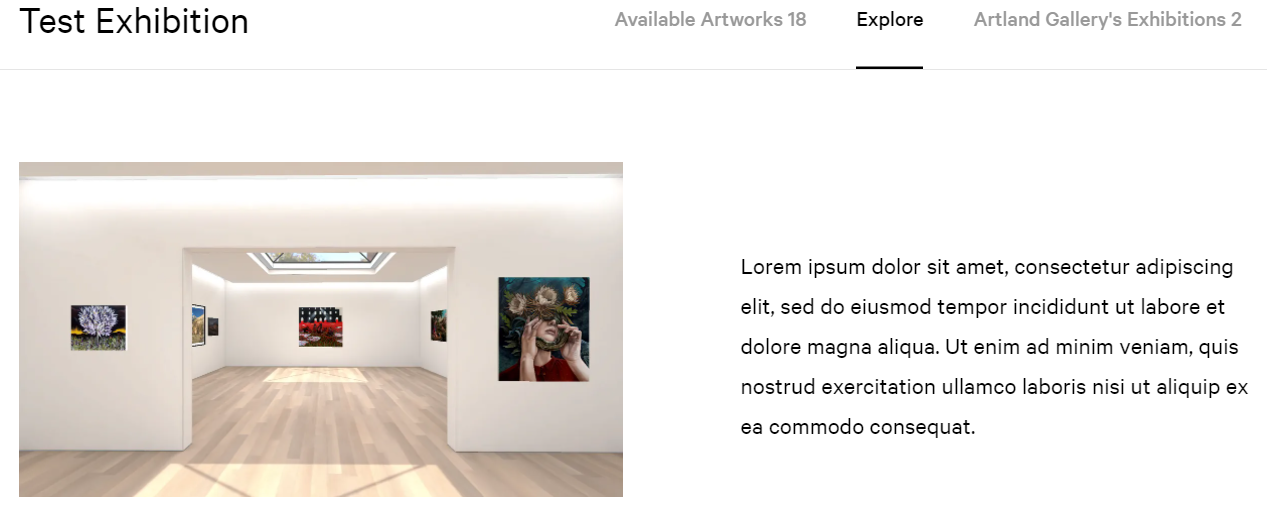
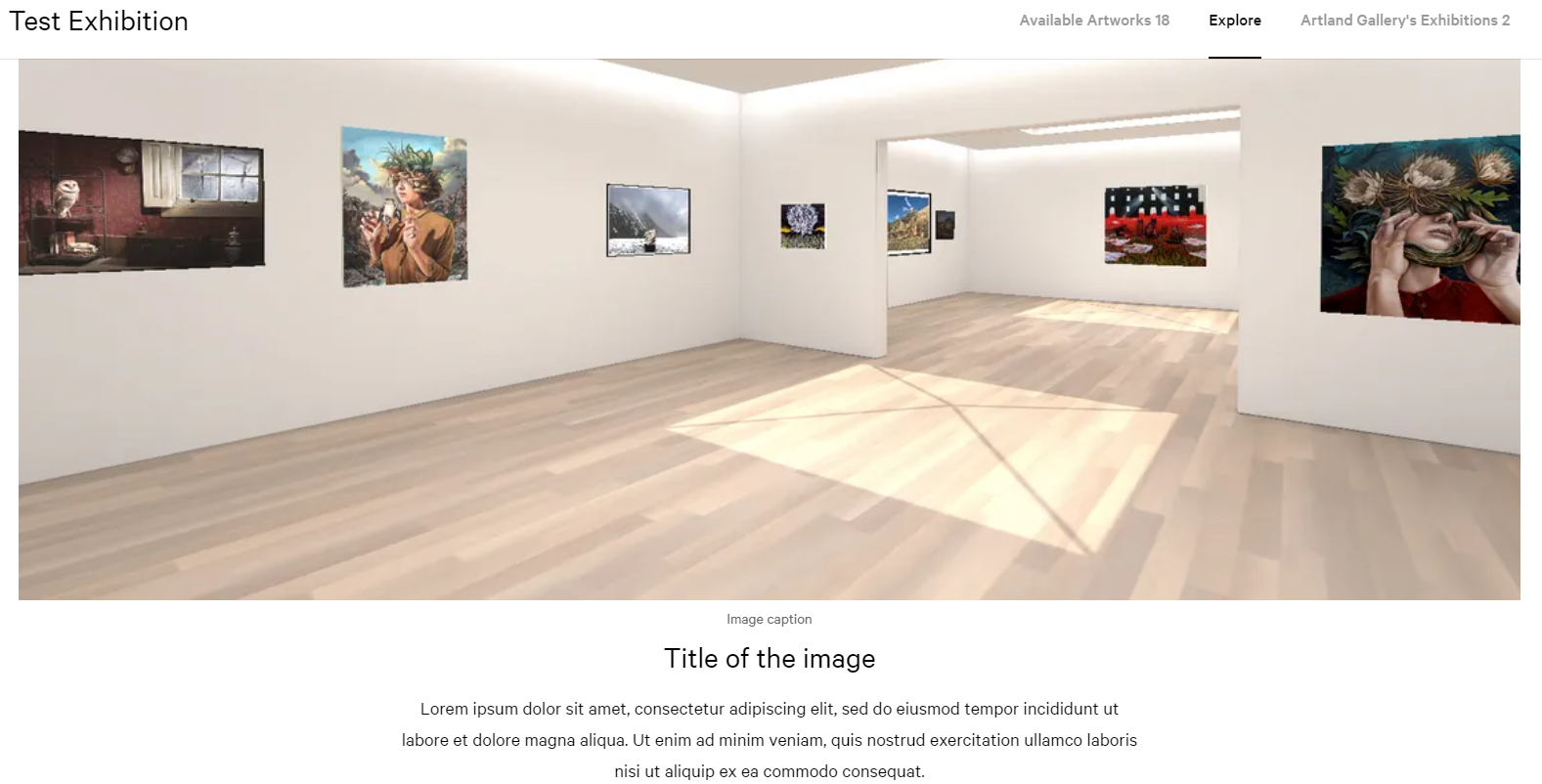
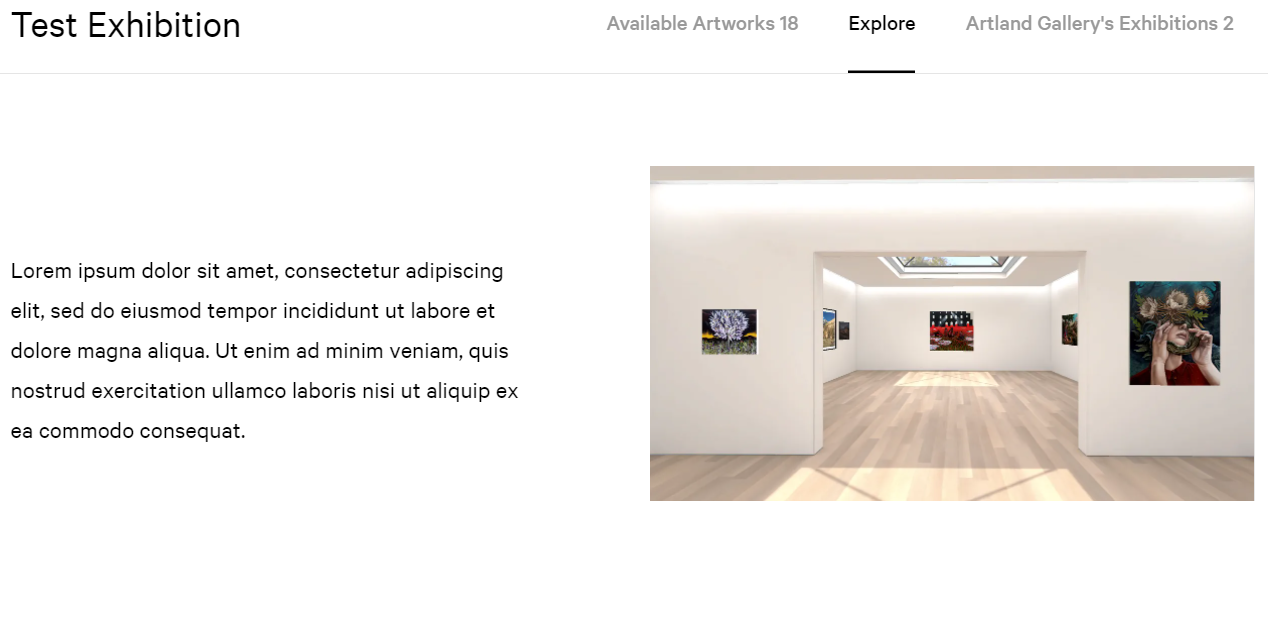
- Video + Text Section
You are able to add left, center or right aligned videos with caption, headline and text. See examples below:
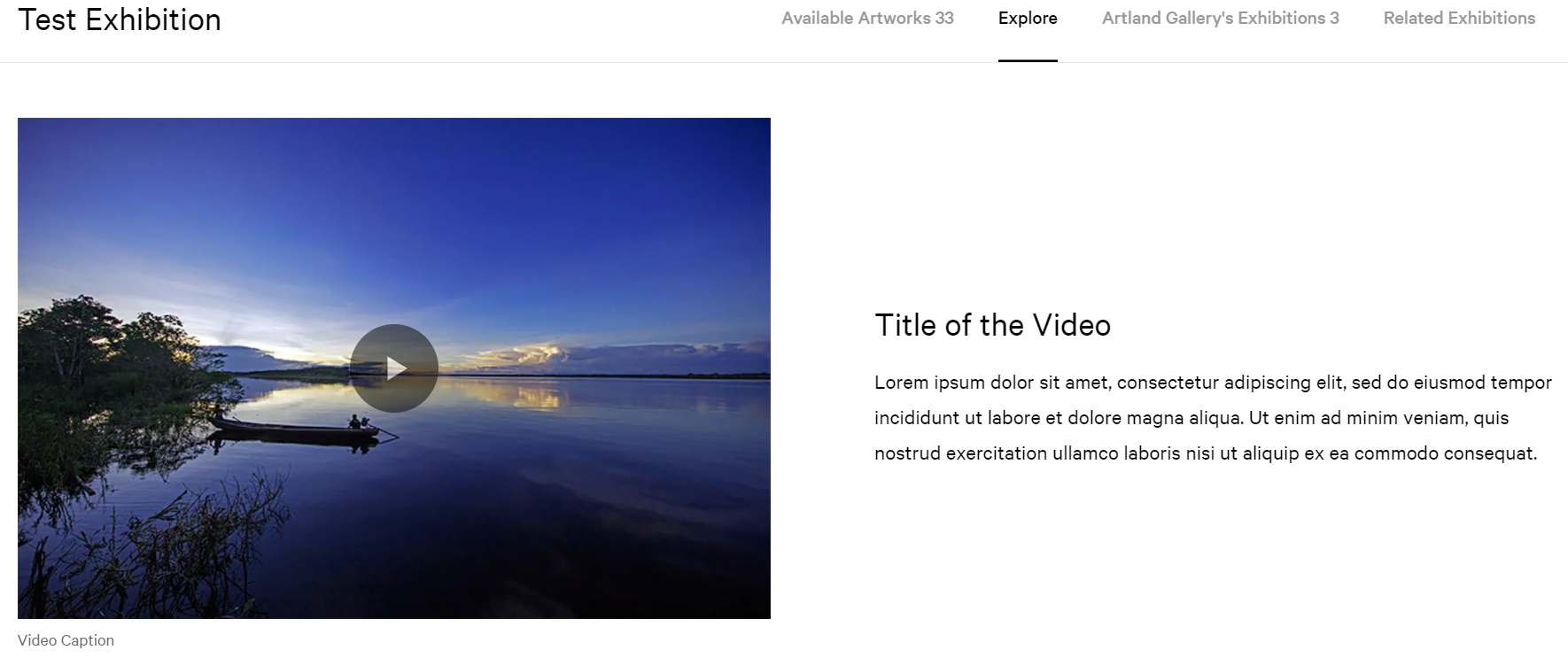
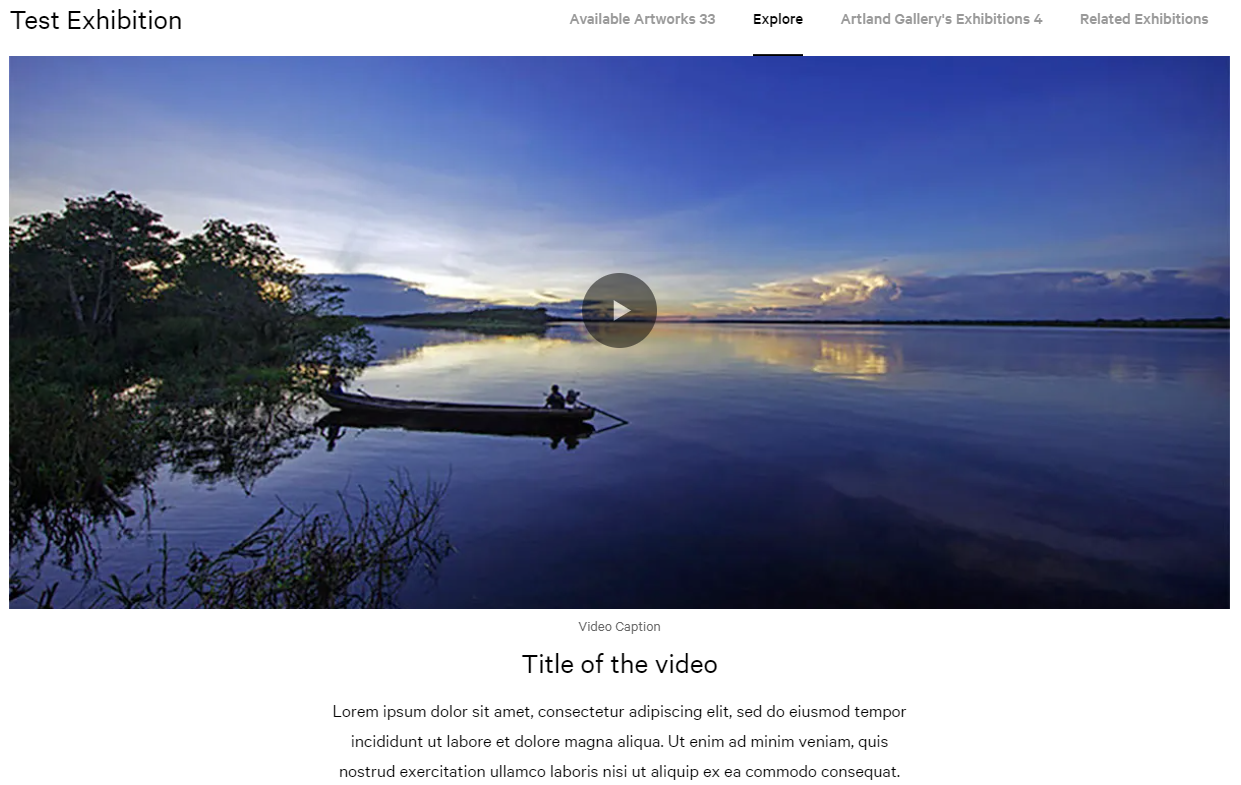
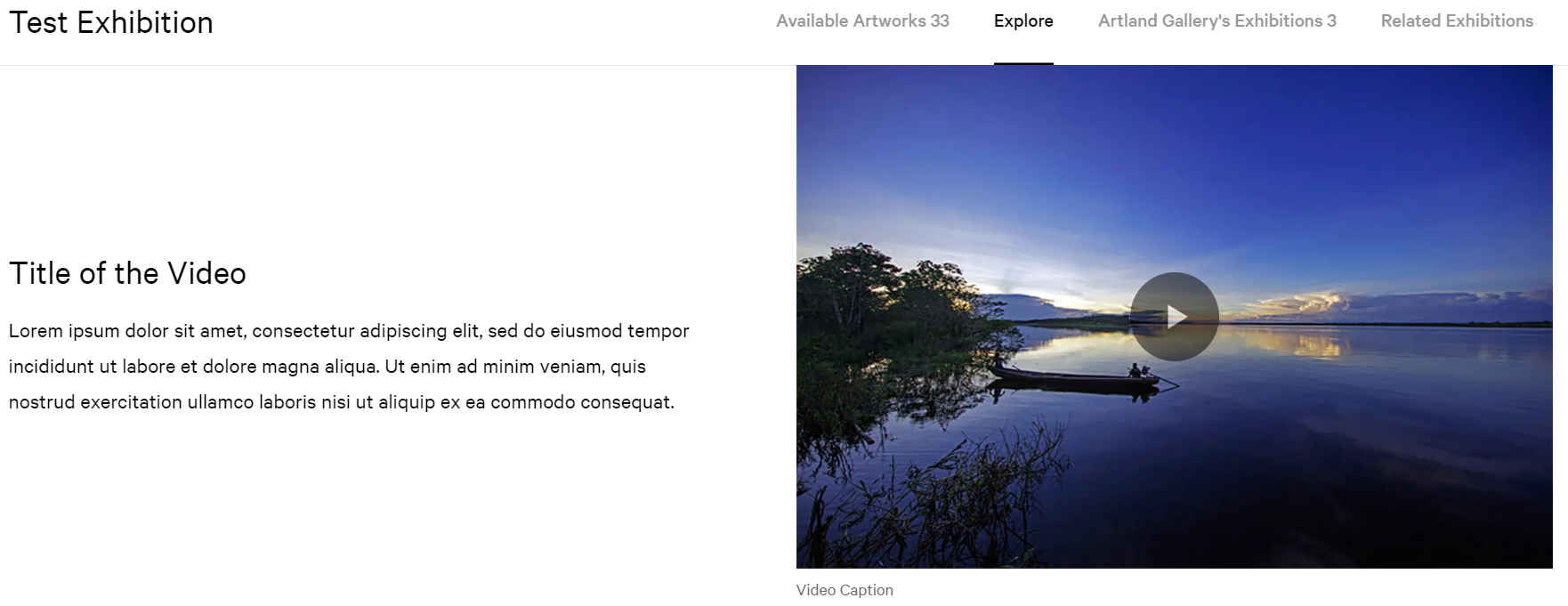
Please, remember that the format of the video needs to be an embed link from YouTube or Vimeo. Check the article "How to Embed Your Video on Artland" in order to learn how to get the link to share the video.
- Artwork + Text Section
If you wish to create an explore section ahead of an exhibition’s opening and highlight specific artworks, you need to first upload all the exhibiting artworks and then create the explore section for that exhibition. For this reason, please always remember that the artworks needs to be attached to the exhibition.
You are able to add left, center or right aligned works for sale with headline and text. See examples below:
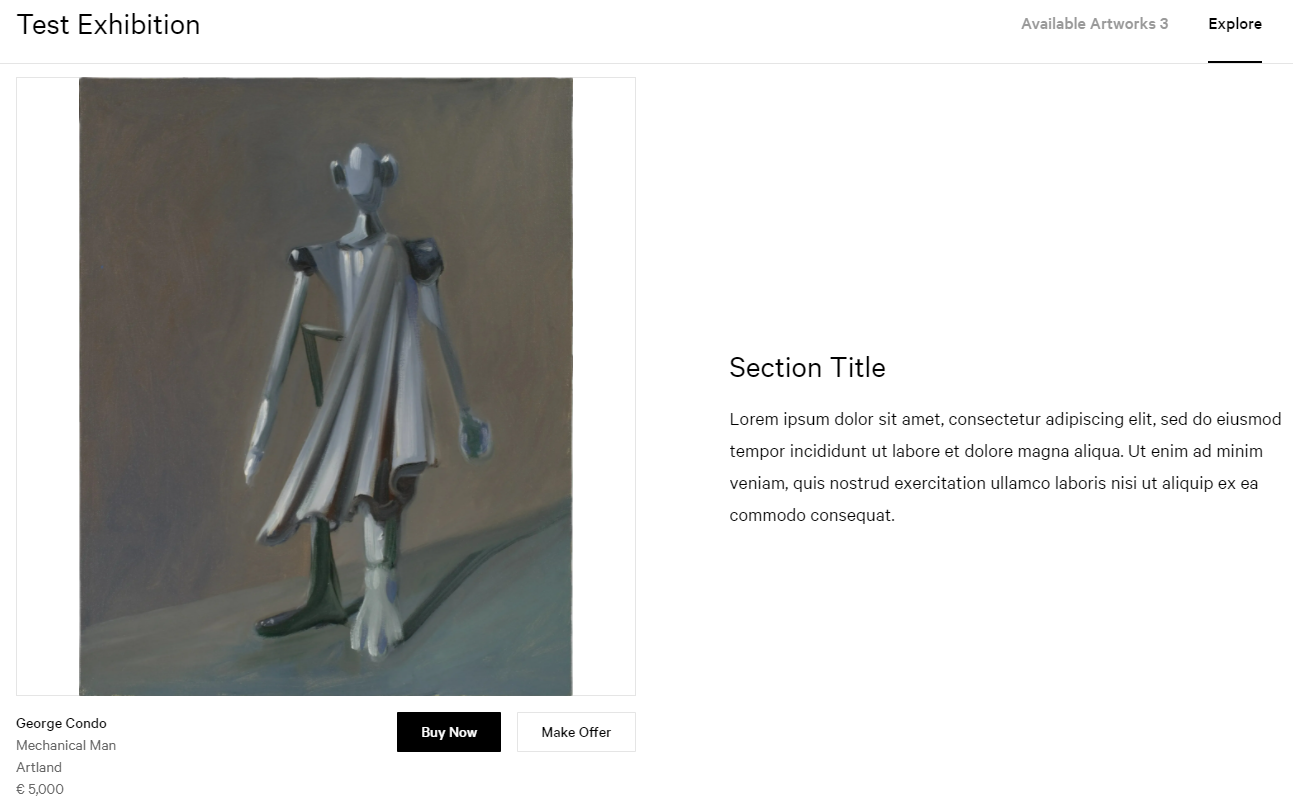
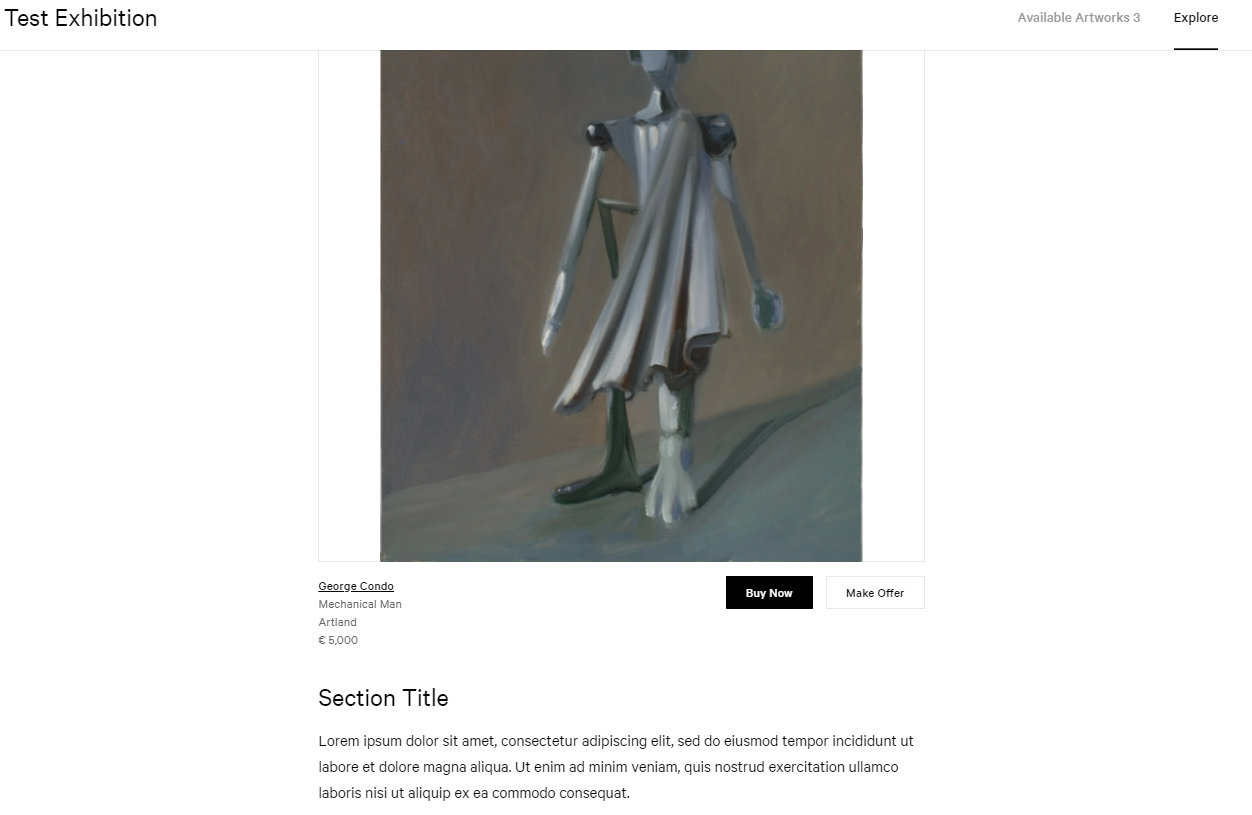
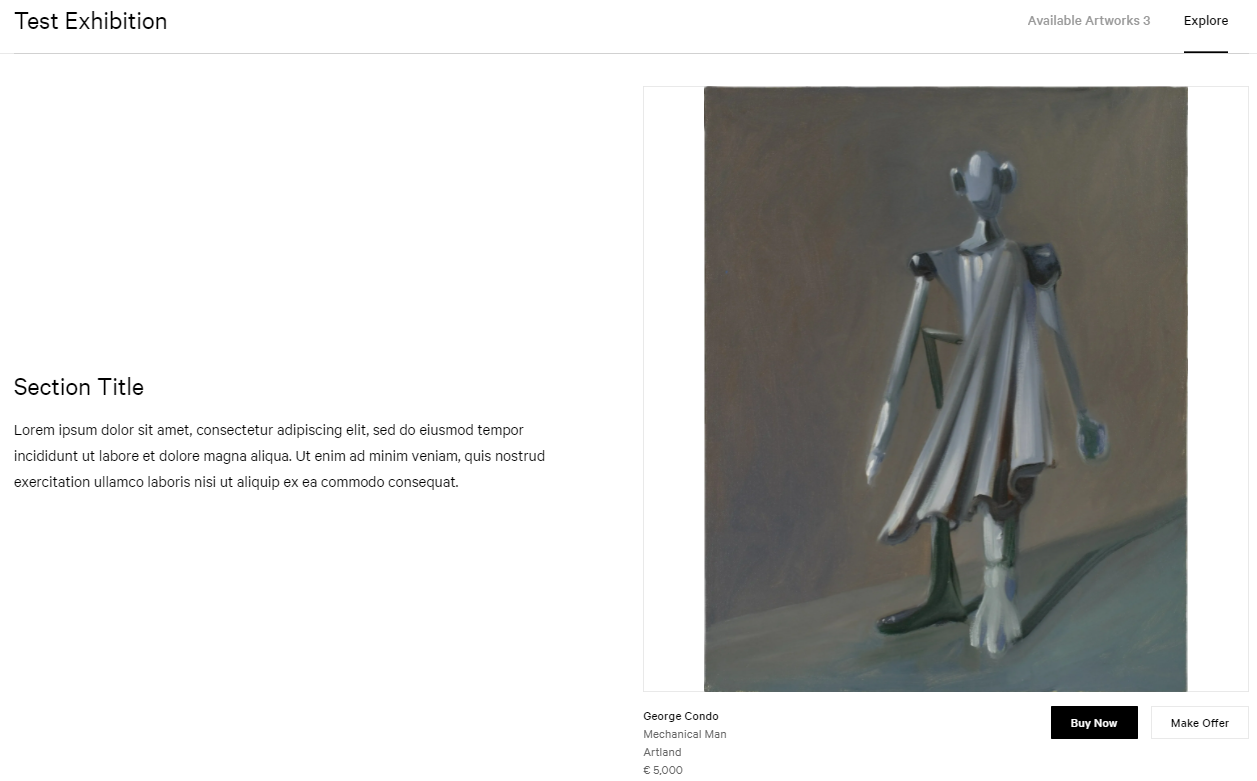
After creating the sections, you can decide to change the display order of these by dragging and dropping them.
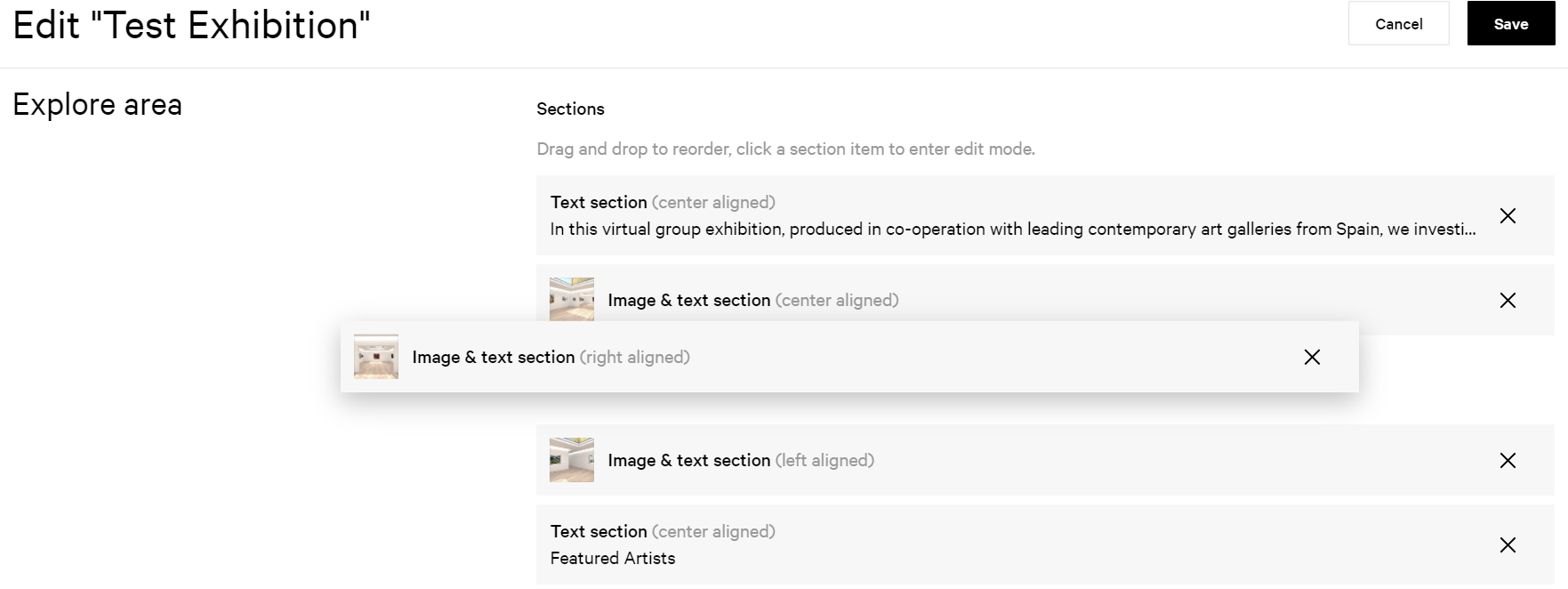
After you finish, remember to click on the "Save" button located on the right top corner of the page.