This article will explain how to use the auction feature.
Artland Auction feature offers the possibility to galleries to bring a fresh selection of unique works by emerging contemporary to notable mid-career artists to the market weekly.
This new sales channel allows participating galleries to offer some of their works in a weekly Drop. A Drop is a group of works that are only accessible to buyers for one week, providing them with a unique opportunity to purchase artwork.
The works can be bought through a running auction or a buy now option, with the reserve price or buy-now price being lower than the gallery listing price. Once the Drop is completed, and if the work is not sold, it will return to its regular price and no data will be shown or archived.
This article is divided into the following sections:
How to enable the Auction feature
Before starting, it is important to specify that our auction feature is available only for artworks whose gallery has a Stripe account. Therefore, before proceeding, you will need to enable our payment processing system which allows direct credit card purchases. To learn how to set up direct payments via Stripe, please read this article.
Once Stripe is set, you must first go to the edit page of the work you wish to put up for auction and then scroll down to the "Pricing and availability" section.
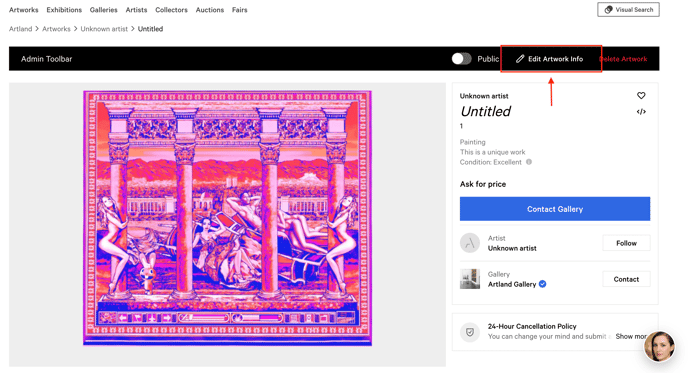
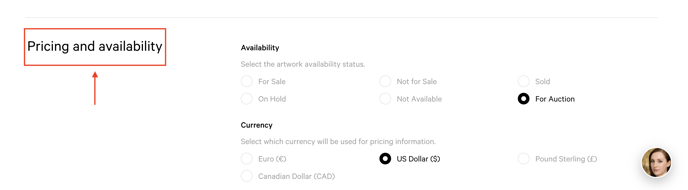
Once you have clicked on the "For Auction" option, you will need to fill in the "Estimated price" field, which corresponds to the listing price, bearing in mind that all provided prices must include VAT. As VAT depends on buyer's location as well, we suggest you use the highest possible VAT and then adjust it after knowing about the buyer's location. 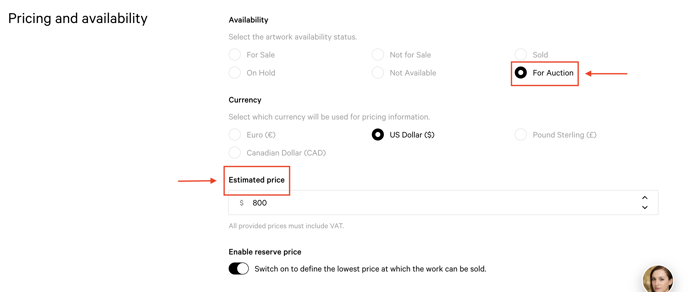
Scrolling further down you will have the possibility to enable the reserve price option and choose the lowest price at which the work can be sold. For artists with no big international presence, we suggest indicating a low reserve price in order to attract competitive bidding.
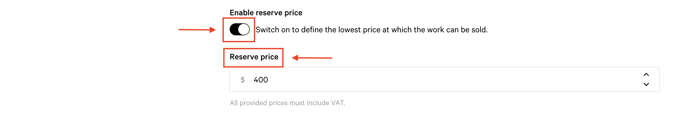
Then, enter the starting price keeping in mind that lower bid options help engage buyers and that it cannot exceed 50% of the estimation price, and define the duration of the auction, entering the start and end dates. In this regard, always remember not to exceed the maximum limit of one week as the duration of the auction.
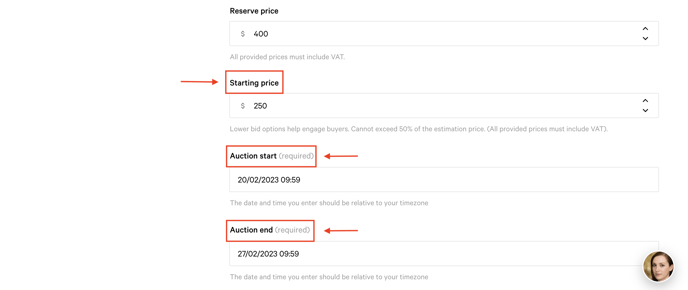
Optionally, you can also choose to deactivate the "Enable reserve price" offering no reserve option. In this regard, please consider the fact that no reserve auctions are likely to draw a lot of attention.
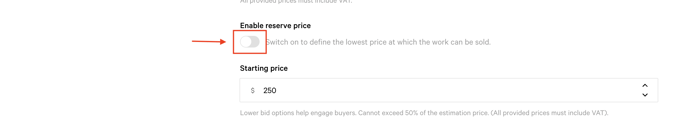 In this case, once the auction has ended, the work will be sold at the highest price indicated up to that moment.
In this case, once the auction has ended, the work will be sold at the highest price indicated up to that moment.
Finally, you can choose to activate the "Buy now" button to allow the artwork to be purchased at a fixed price, for a specified window of time within the auction process. With this option, if a collector click on the "Buy now" button the bidding process ends immediately and the work is sold at the indicated price in the field "Buy now price". In this regard, we suggest not to set an amount lower than 25% of the estimated price.
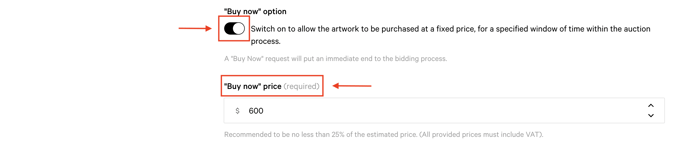
Set the date and time (relative to your timezone) after which the "Buy Now" option will no longer be available.
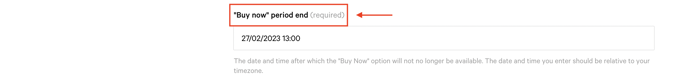
Please, remember to indicate whether the work is put on sale for the first time or not and specify the artist resale royalty.
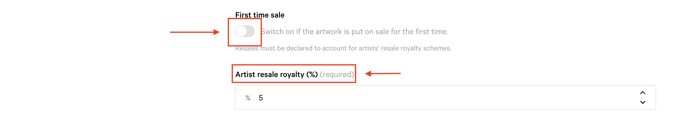
As a seller, you can be anonymous, represent a third party seller or be public.
In case of third-party seller, please remember to specify the name in the appropriate field.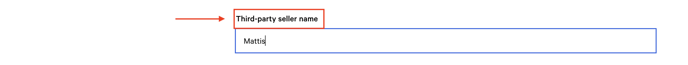
Please, kindly note that no auction options will be enabled if you do not first read and accept our terms and conditions here.
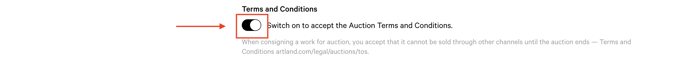
Finally, scroll down to the "Additional information" section to add a description of the work, enhancing its uniqueness.
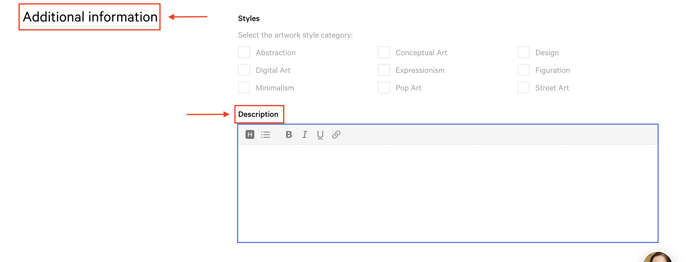
How to handle fees and shipping
Once the bidder has won the auction, an email will be sent with the details of the seller (if the auction was with an anonymous seller) and a payment link.
Whereas you will receive an email with the information of the winning bidder to arrange shipping afterwards.
The winner will pay a premiums fee of 15% and the seller will pay a sellers fee of 10%.
