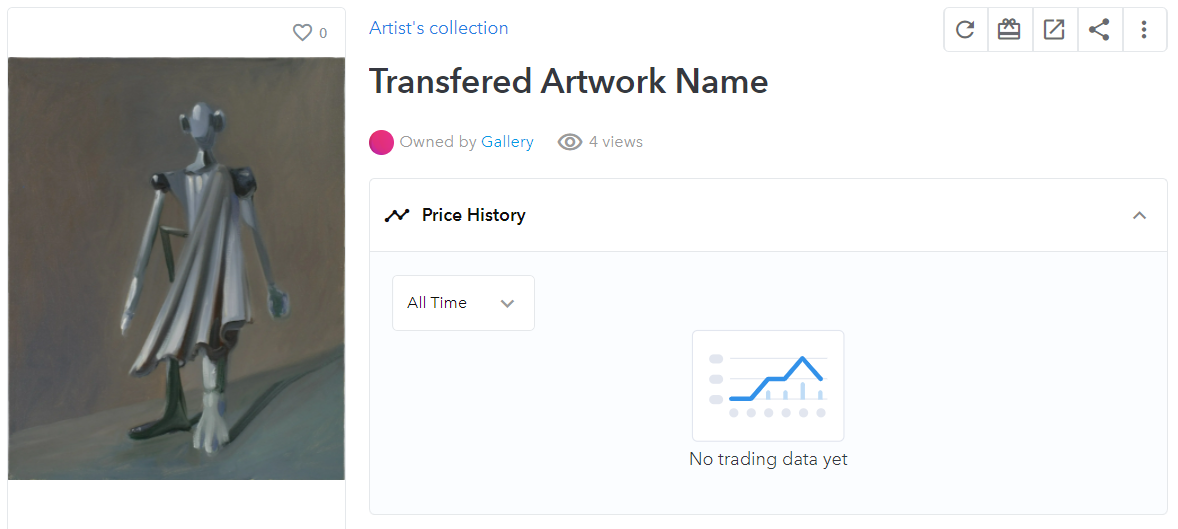This article will guide you to the creation and sale of NFTs artworks.
Together with OpenSea, we are offering galleries and buyers the opportunity to trade high quality NFTs.
This article is divided into the following sections:
Create a Collection on OpenSea
The first step for a creator is to create a collection on OpenSea.
In order to do so, you need to create an account on OpenSea and, then, click on "Create", on the upper right corner of the page and select "My Collection".
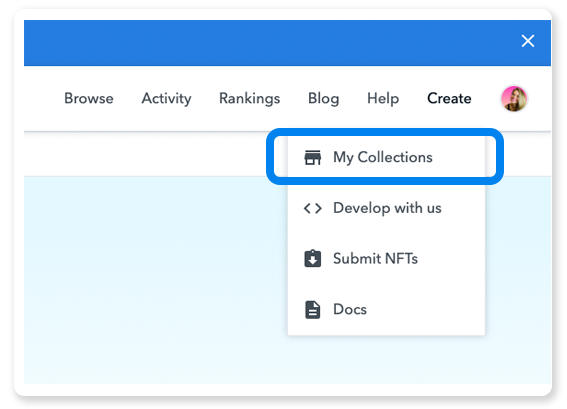
Then, click on "Create" in the card shown.
You can now add details, such as the name, the logo and the description of your collection.
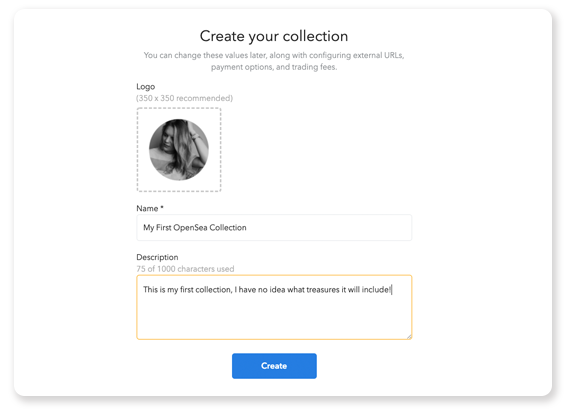
Once finished, click on "Create".
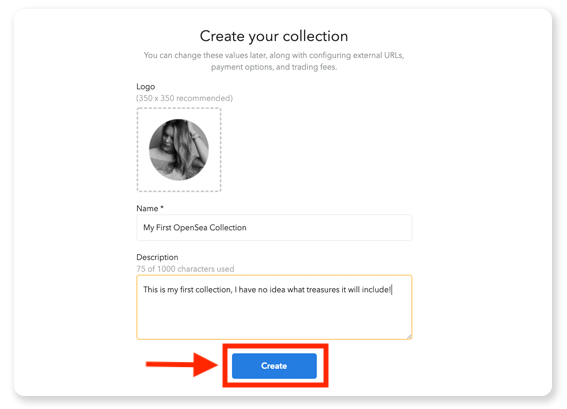
You will notice now a red triangle next to your collection name. This means that the collection still needs to be approved. OpenSea reviews all collections as a measure to protect buyers and sellers against fraudulent activity.
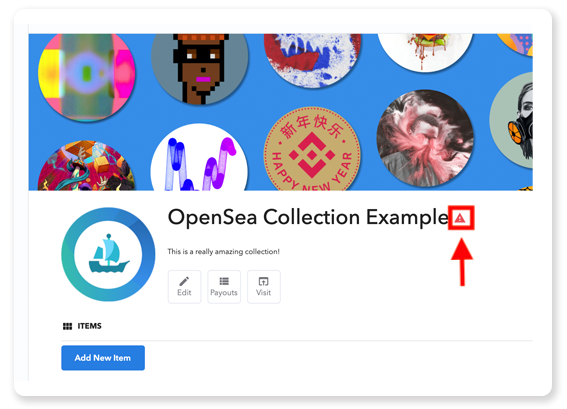
To submit for approval, you must complete ALL of the following:
-
List at least one item for sale
-
Add a website or Twitter handle
-
Upload a banner image
-
Upload a logo image
Add NFTs to your collection
There are two ways to add NFTs to your collection:
The main difference is that the creator of the work can set the royalties, therefore the gallery must decide, together with the artist, who is going to create the works.
- The gallery create the NFT
In this case the exhibitor create the NFT on OpenSea on behalf of the artist.
If it is the gallery creating the collection and the work, then the royalties will be received by the gallery only, every time the work is resold. It is the responsibility of the gallery to define with the artist how the profits are to be divided.
In order to add an NFT work to your collection, open the collection homepage and select "Add New Item".
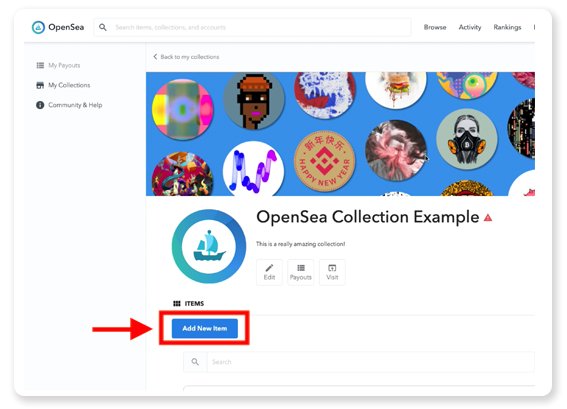
Now, you only need to upload your work and complete the required information.
The supply default is 1, but if you want to sell multiple copies, you can do it by changing the value in "Supply".
The "Supply" field is disabled by default, but it can be enabled by adding ?enable_supply=true to the end of the URL. Just remember to make listings with Quantity set to 1 so that buyers can choose to buy only one copy if they choose. A single listing of 20 copies can only be purchased if the buyer buys all 20. This limitation will be eliminated soon.
At this point, you can now set the number of your supply.
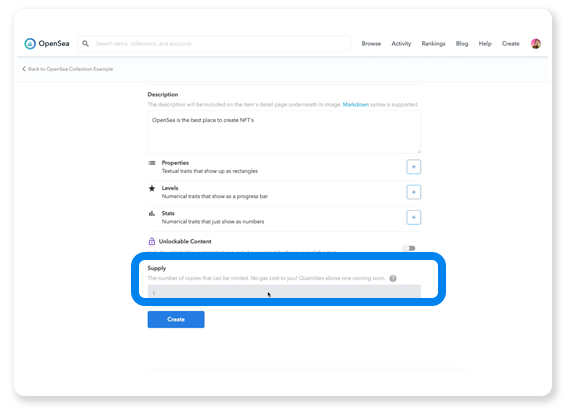
Now you can click on "Create" and your work will be visible in the selected collection and in your Wallet.
If you want to get a commission percentage ("Royalty") on your work, you need to set the royalties on your collection.
Once you are inside your collection, click on "Edit".
.png?width=688&name=downloads_intercomcdn_comio33056718264c5cba1cca1be3661ba9ae6image+(2).png)
Now, scroll down until the "Royalty" tab is shown and add the percentage of choice.
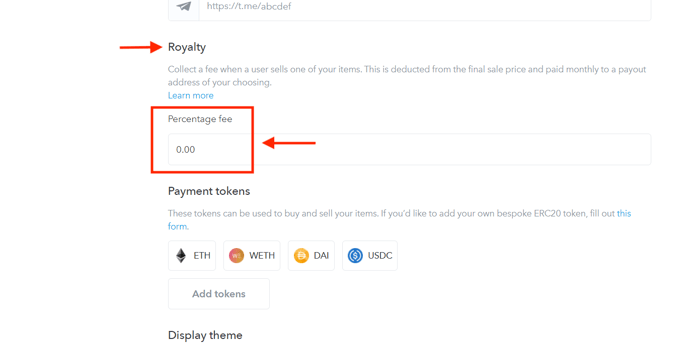
Once this is updated, any work in that collection will automatically allocate the chosen royalty when sold. To learn how to sell your NFTs on Artland, please check this article.
- The artist transfers the NFT
In this case the artist transfers the work to you.
If it is the artist creating the collection and the work, they will receive the royalty and the gallery will get only the price minus the bounty and the royalty for the time the work is sold on Artland.
Once the artist has created the work, they can transfer it to the gallery, which then will upload it on Artland.
In order to do so, the artist has to open the NFT work page and click on the transfer icon.
.png?width=688&name=downloads_intercomcdn_comio330561013294590679d23a4d6780b4e8fimage+(1).png)
Then, it will be asked the account address of the receiver. You can find your account number inside your wallet.
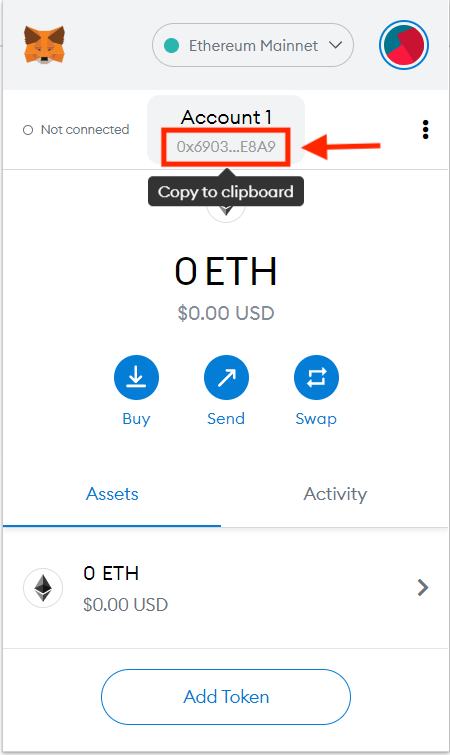
In order to complete the transfer, the artist has to pay a small gas fee.
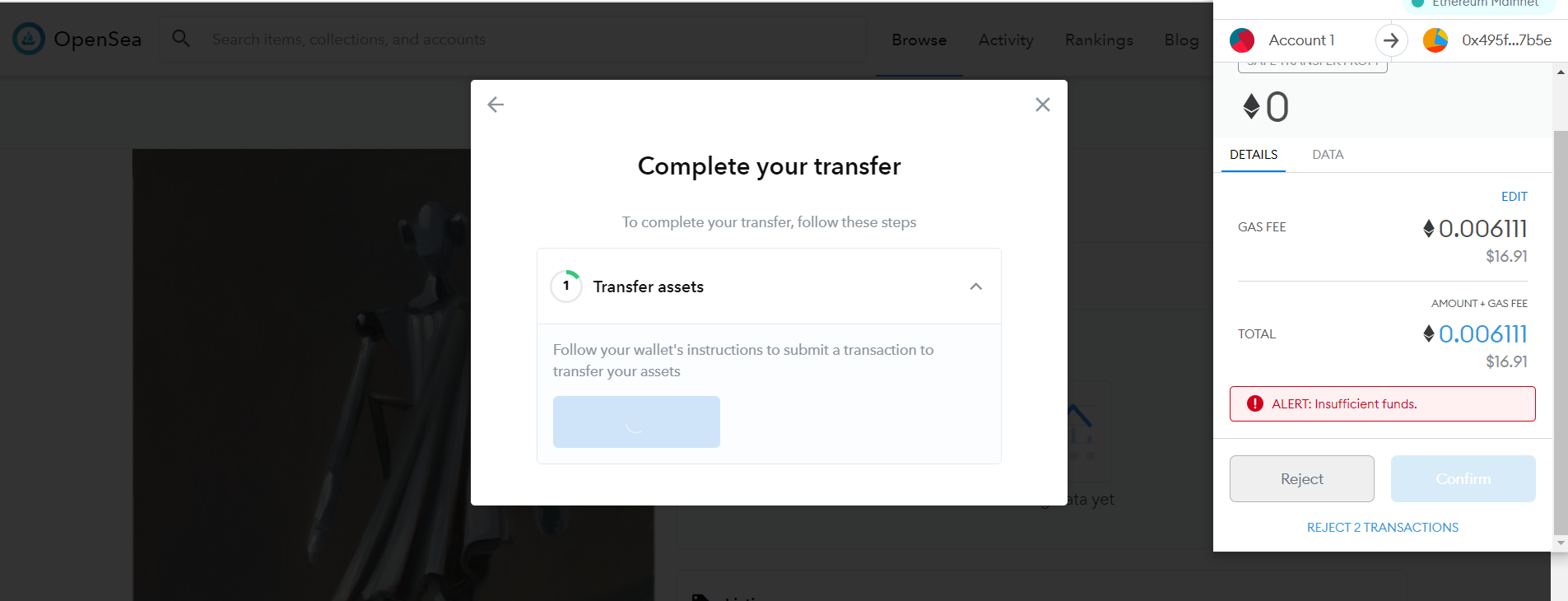
Once the transfer has been completed, the gallery will be able to see it in its wallet and will appear as the owner of the work. The artist will still be able to see the work in their own collection as they will receive the set royalty from it.