This article will help you understand how to buy an NFT on Artland.
In order to be able to buy an NFT on Artland, you need to get the following:
1. A Crypto Wallet
2. The Digital Currency Ethereum (ETH)
3. An OpenSea account
How to Get a Crypto Wallet?
A crypto wallet, such as Metamask, stores your ETH (Ethereum) and processes transactions on the blockchain.
All transactions connected to your wallet address can be found on etherscan.io - it is a good idea to check it after completing each transaction.
Since you will be using OpenSea to interact directly with others on the blockchain, you will need a wallet to help you turn your actions in the browser into transactions on the blockchain.
How to Get Digital Currency?
You can purchase Ethereum (ETH), the digital currency that fuels transactions on the Ethereum blockchain, from a digital currency exchange like Coinbase. You will need this currency in order to buy NFTs. To learn more, read this article on how to purchase ETH.
How to Get an OpenSea Account?
Now that you have a wallet installed, you can connect your wallet address to OpenSea.
To create a profile on OpenSea, go to OpenSea.io and click on the top right profile icon:
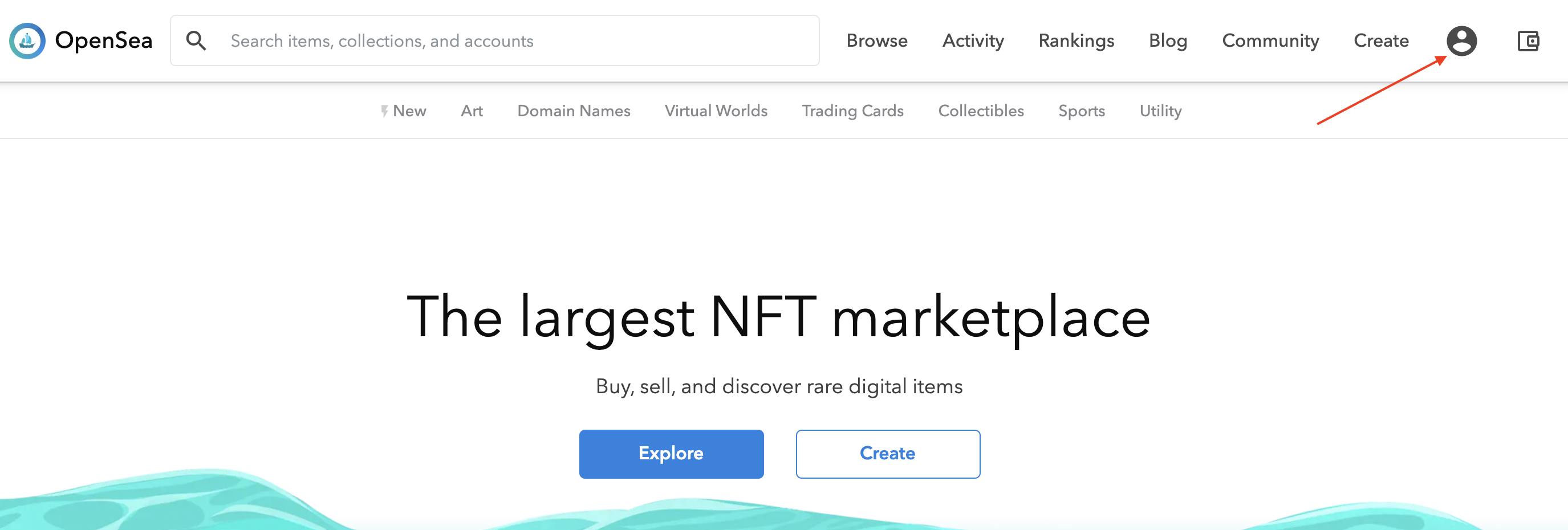
If you have not yet installed a wallet, this will prompt you to create an Ethereum wallet
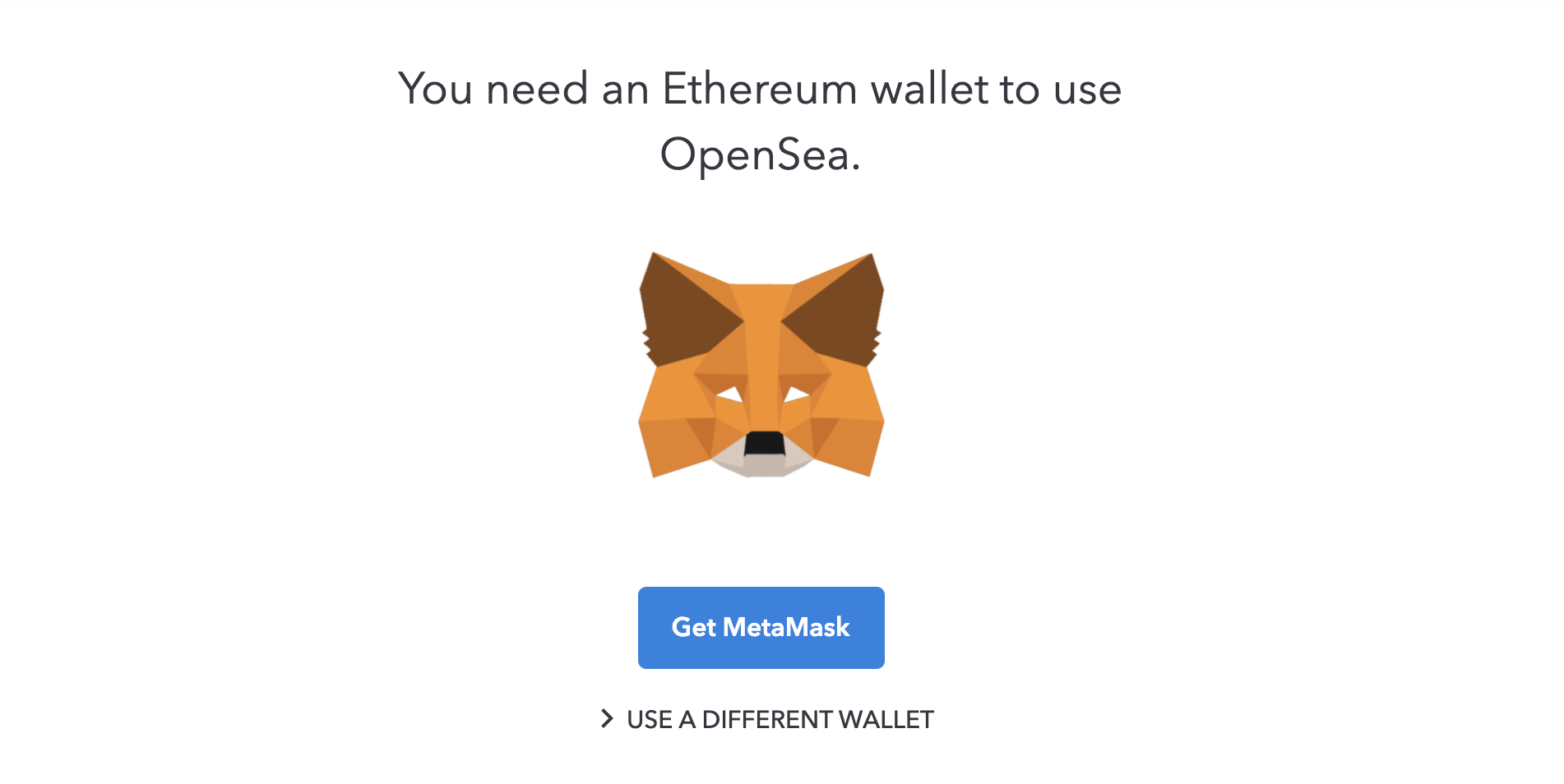
If you have already installed your wallet, you will simply be prompted to connect your already-existing wallet. You will continue through multiple prompts, finishing with the connection screen below.
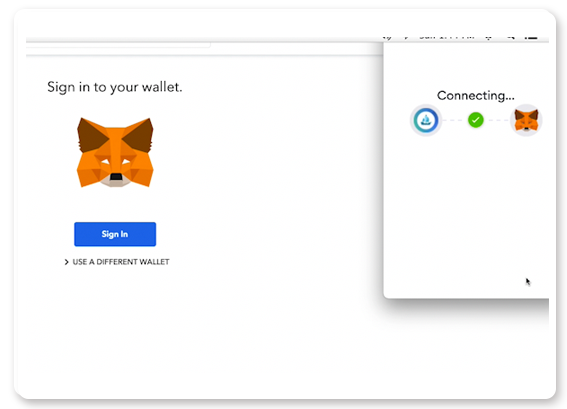
Your account will default to "Unnamed", showing only your wallet address below. To personalise your account, select the gear icon on the right side of the screen. You will receive an extra security prompt. After clicking the "Sign" button, you can begin updating your profile.
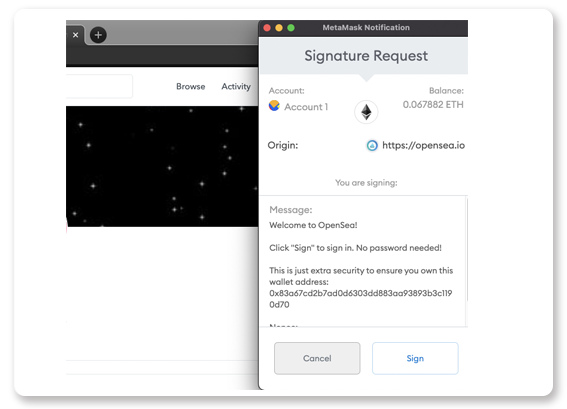
After updating your OpenSea profile, you are ready to buy an NFT on Artland.
Browsing and Purchasing NFTs on Artland
To browse NFTs on Artland, click on Artland's top left "Works For Sale" button and set the Medium filter to "NFT".
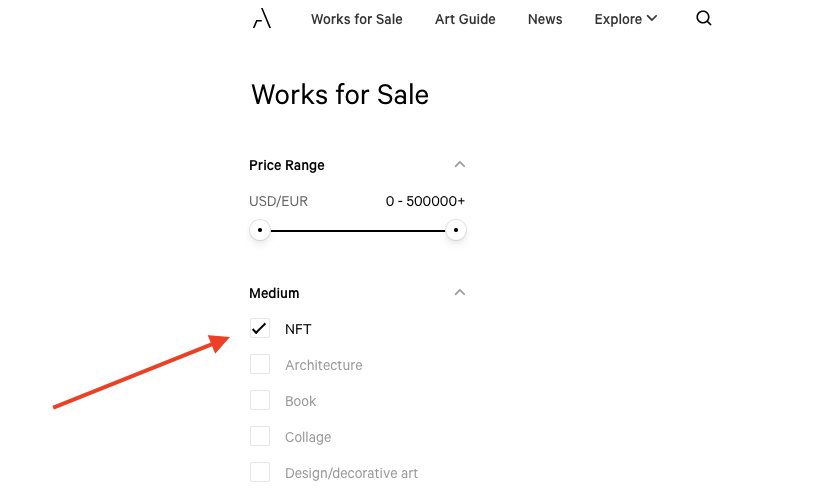
There are two ways of purchasing NFT artworks:
-
As an item with a Fixed Price
-
As an Auction item with a starting price
How to buy Fixed Price NFTs
Select the "Buy Now" button and follow the prompts in your wallet. Once the transaction is complete, the item will transfer to your wallet and the seller will receive the funds.
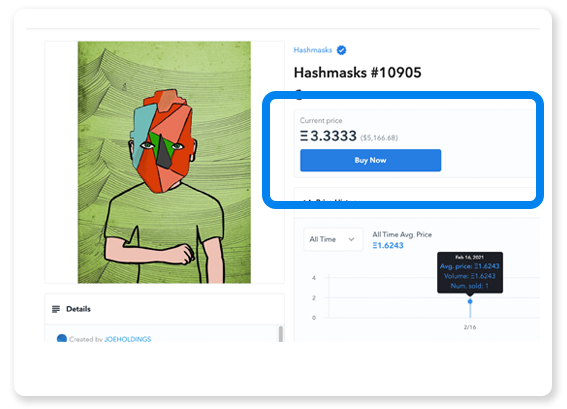
To see the NFT in your wallet, go to your OpenSea profile and select "In Wallet". Keep in mind, there might be a slight delay before it is visible due to transaction processing.
How to Make an Offer on Auction NFTs
Select "Make Offer" on the artwork page and follow the prompts in your wallet.
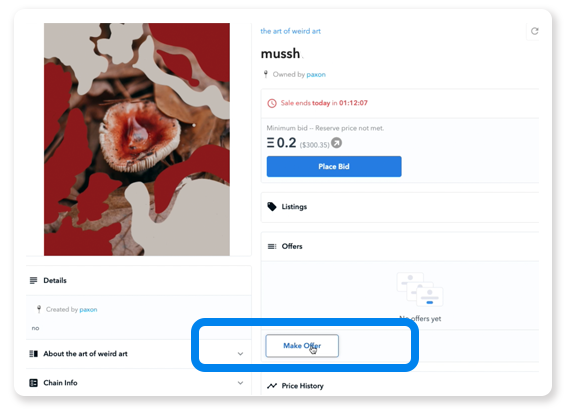
After entering the amount of your offer in the appropriate currency and the expiration date, select "Make Offer" and sign the relevant transactions in your wallet.
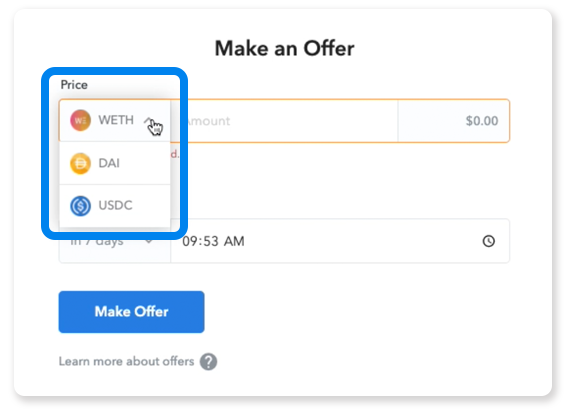
To see a list of all active offers linked to your wallet address, select the "Offers" tab in your OpenSea profile.
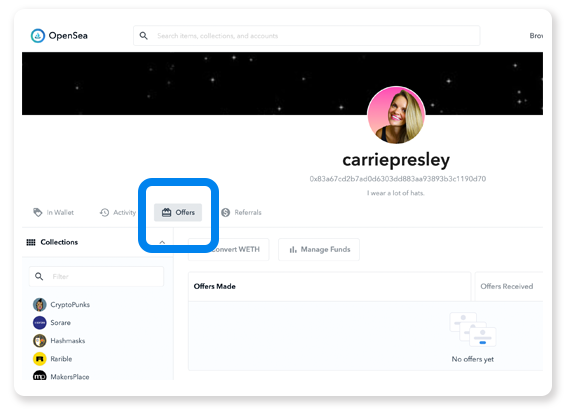
Once you have successfully bought an artwork, OpenSea will notify you via email.
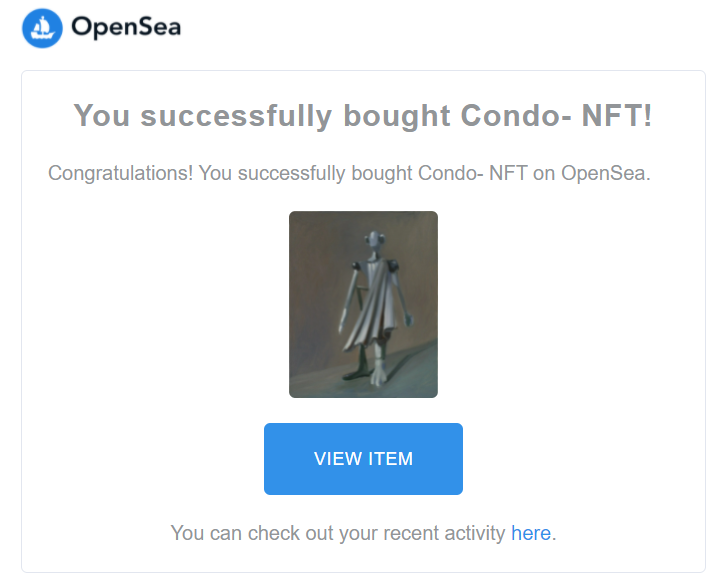
What Extra Fees Come with an NFT Purchase?
On each NFT purchase, buyers need to pay so-called "gas fees". Please check this article to understand what gas fees are and when the buyer has to pay them.
Where to Find the NFT after the Purchase?
Your NFTs will be stored on OpenSea. To see the NFT in your wallet, go to your OpenSea profile and select "In Wallet".
Did this answer your question?