This article will explain how to edit the information of your gallery profile on Artland.
This article is divided into the following sections:
- Edit basic information
- Connect a Stripe account
- Activate shipping service
- Customize the "Sign Guest Book" button
To edit the information about your gallery, first, log in and go to your gallery profile. To know more about this process, read the article First Admin Access and Login Process.
Once on your gallery page, click on the edit button located in the upper right corner.
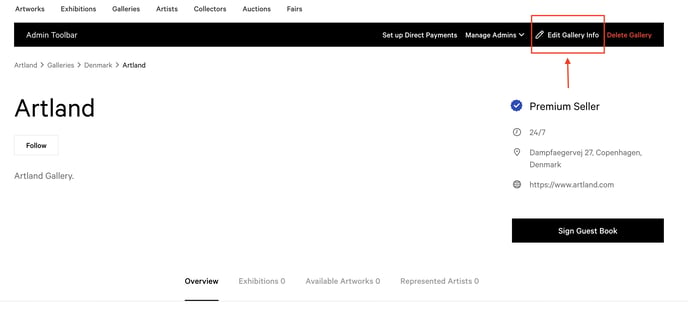
Edit basic information
When clicking on the button a form page with boxes will appear. Here you will have the possibility to enter your "Basic information", such as name, description, represented artists, contact email, website link, phone number, location, opening hours and cover image.
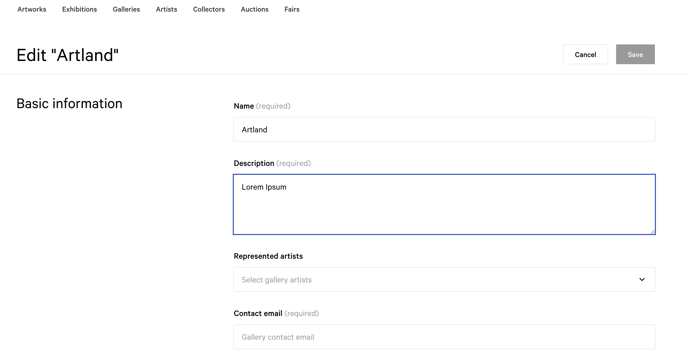
Please, keep in mind that the email you add is the address where you will receive the sales inquiries from our email sales@artland.com.
Regarding the gallery cover image, it is suggested to upload a jpeg file, as png files would not show in VRooms exhibitions.
Connected a Stripe account
With this option, if you already have a Stripe account, you can add your existing Stripe ID to your Gallery profile, without having to create a new one. To know more about our direct payments system, please read this article.
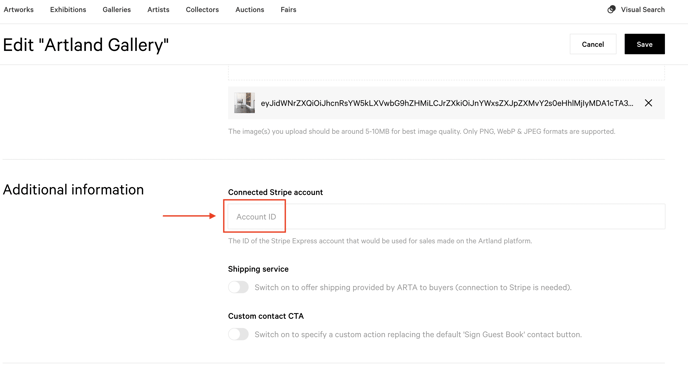
Activate shipping service
By switching on this button, you will activate our integrated shipping feature provided by ARTA. To know more about this service, please read this article.
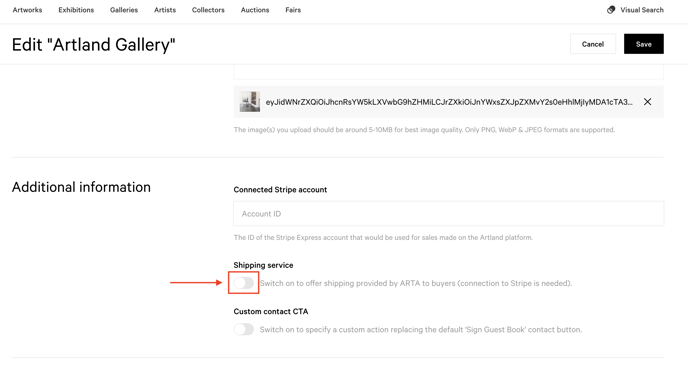
Customize the "Sign Guest Book" button
With this option you can customize your "Sign Guest Book" button by choosing whether to insert a link to book a visit, if you have an appointment management system, or your email address on which you want to be quickly contacted.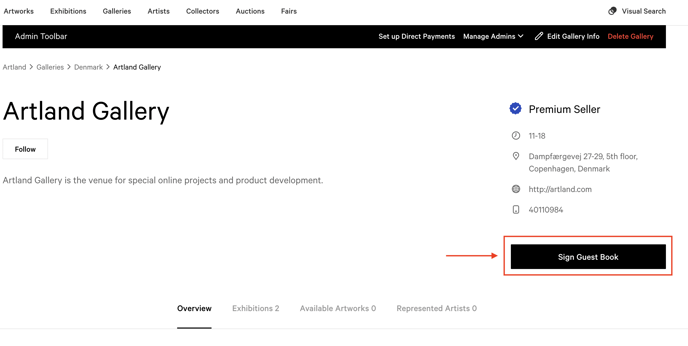
To do so, activate the "Custom contact CTA" fill in the fields "Custom contact label" and "Custom contact URL".
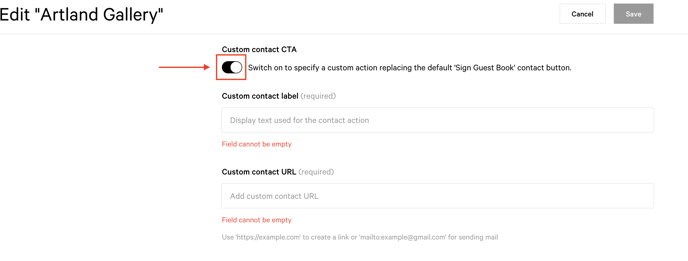
By filling in the field "Custom contact URL", you can choose whether to enter:
- the link of your appointment management system (for example: https://example.com)
- the email address on which you want to be contacted, adding the "mailto" prefix (for example: mailto:example@gmail.com) 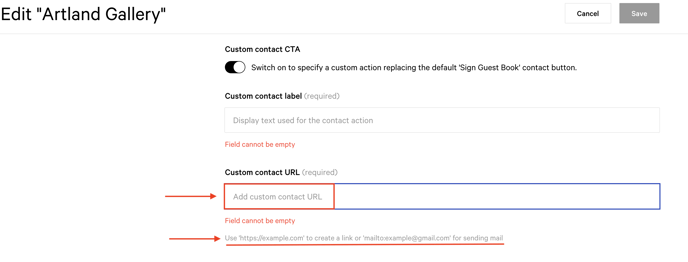
After making the changes, remember to click the save button located in the upper right corner of the page.
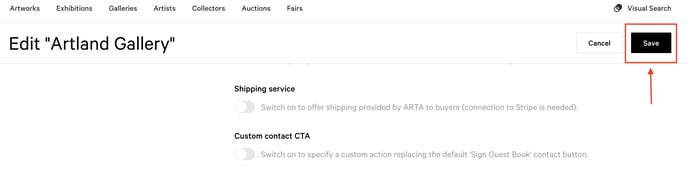
You can make changes as frequently as you like.
Whereas, to find out how to edit an exhibition or a work uploaded to your profile, read the following articles: Edit Artworks and Edit Exhibitions.
