This article will explain how to edit a represented artist's page.
To edit an artist's page, you need to click on the artist’s name where it appears in the ''Represented Artists'' section attached to your gallery profile.
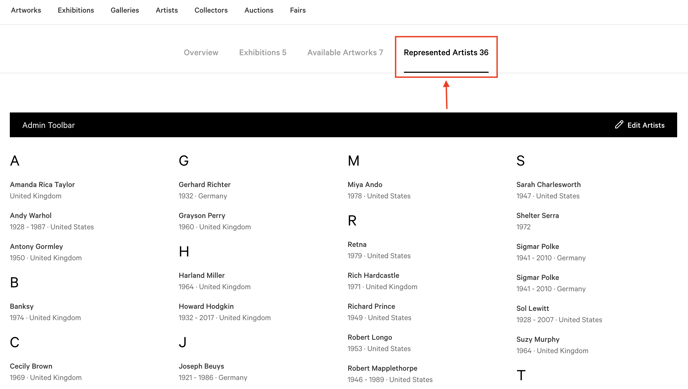
Once on the artist’s profile page, click the "Edit" button underneath the artists name.
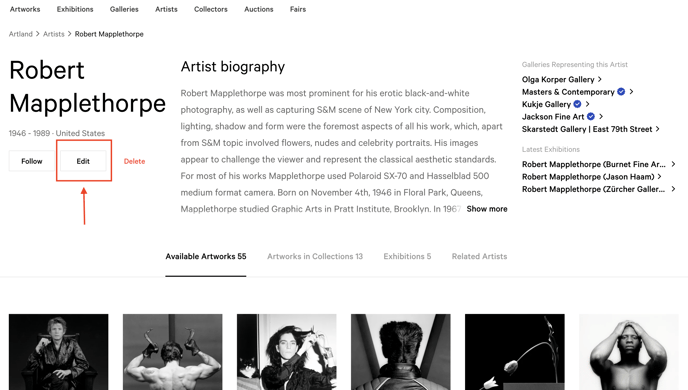
Next you will be taken to a form page where you can edit the information in the boxes provided.
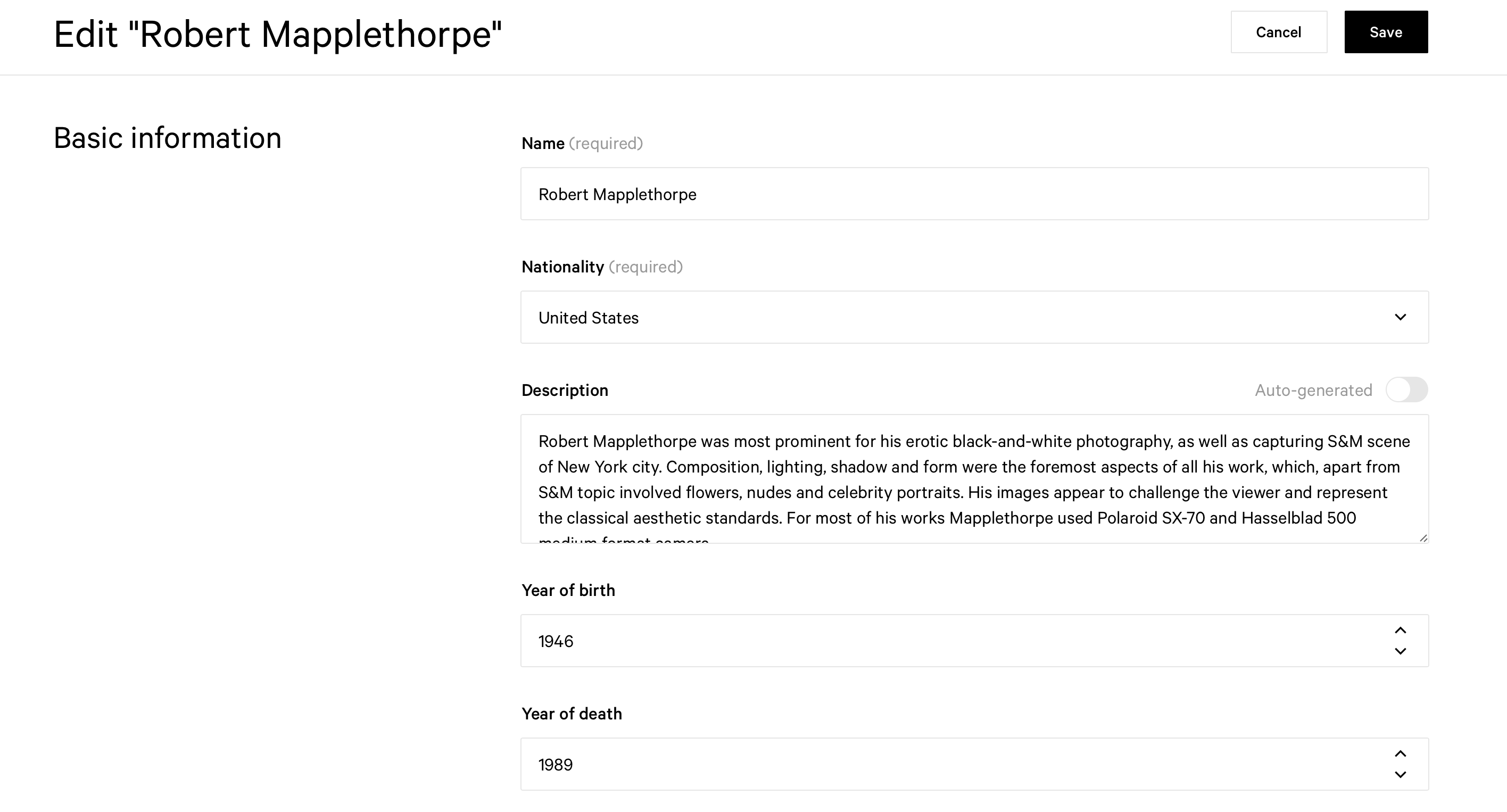
If you want to edit an auto-generated bio, switch off the token and add the changes directly in the text inside the description box.
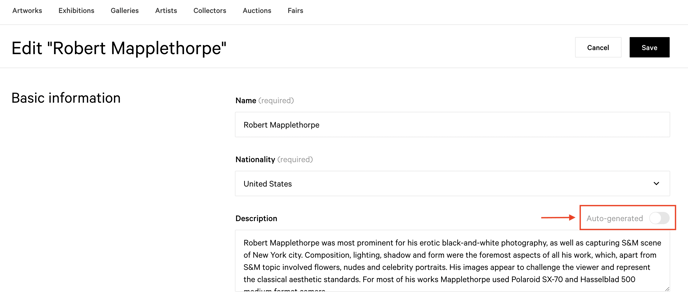
Always click save after you have made the changes to ensure they appear on your profile.
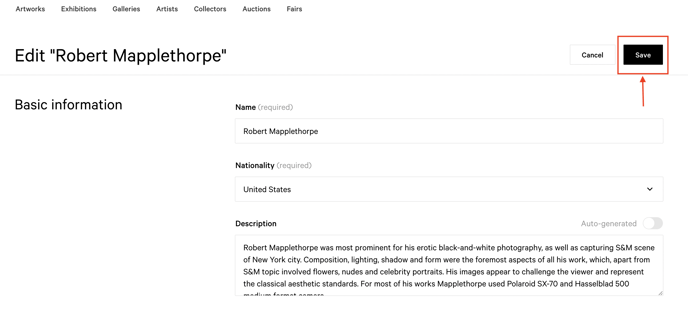
If you would like to know hot to create an artist's profile, read the article Create a New Artist's Profile.
