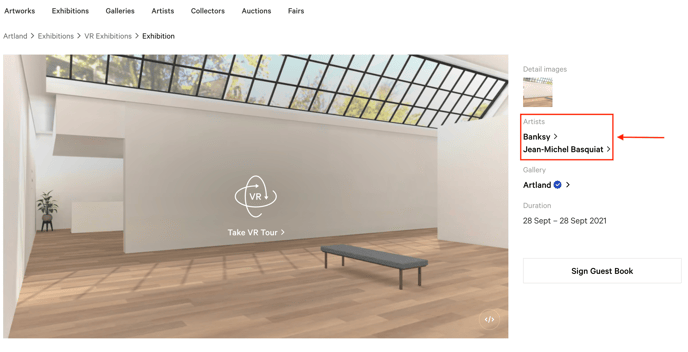This article will describe the procedure for adding and removing represented artists from your gallery profile and exhibitions.
This article is divided into the following sections:
- How to Add Represented Artists
- How to Remove Represented Artists
- How to Add Represented Artists to Exhibitions
How to Add Represented Artists
To add an artist to the list of "Represented Artists" attached to your gallery profile, you first need to click on the "Edit Gallery Info" button in the upper right corner of your profile page and access the form page to edit your gallery info.
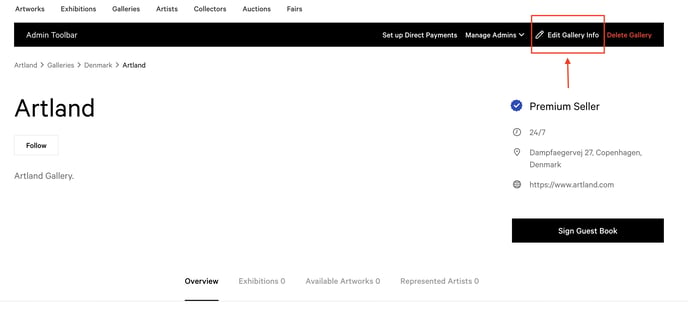
Scroll down to the "Represented artists" section and enter the name of the artist you wish to add.
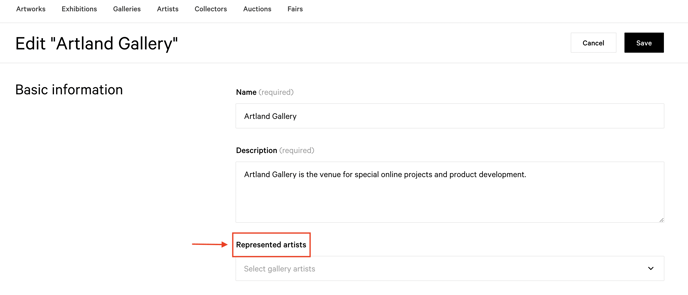
It is likely that the name of the artist is already saved to the Artland database.
If the requested artist name appears, after typing the name, you can select the correct match from the drop down choices.
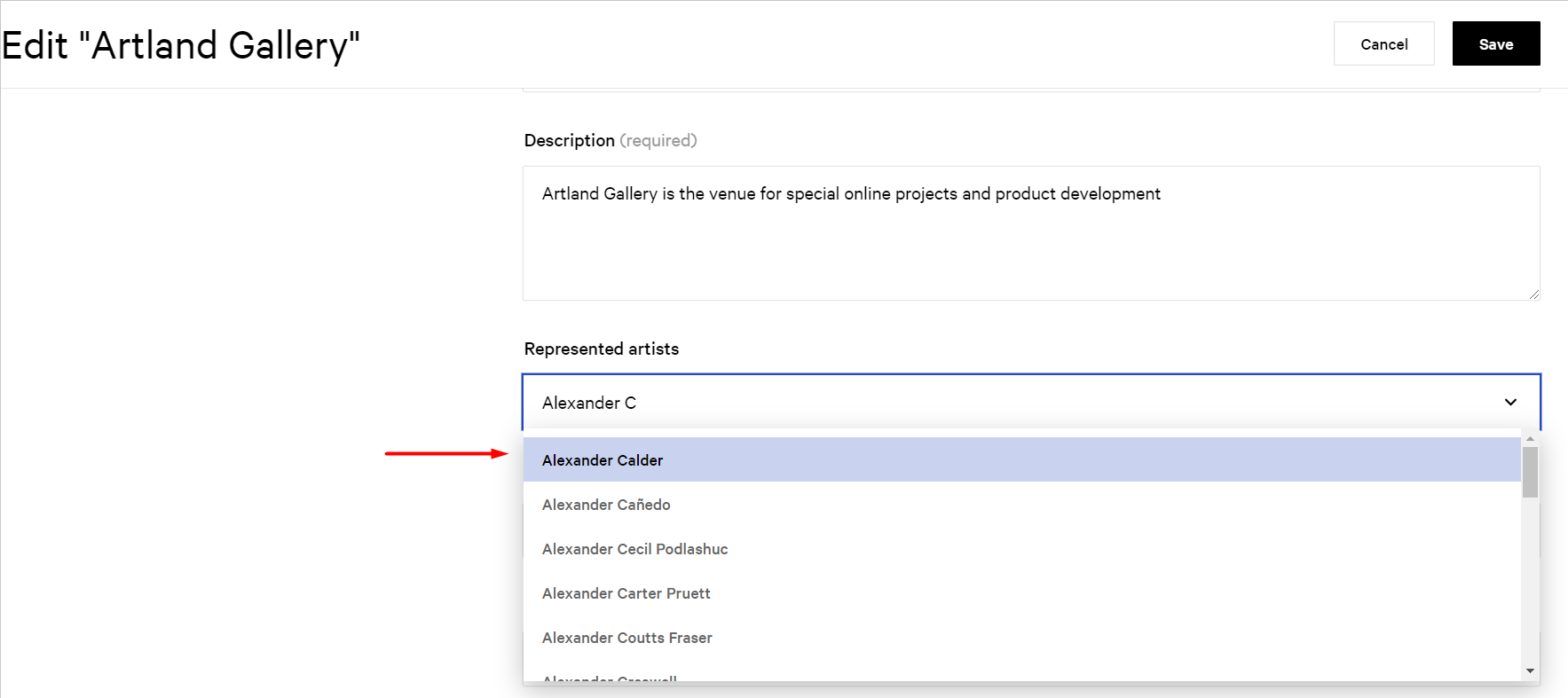
Whereas, if the artist’s name is not in the database, you can create a new artist's profile. If you would like to know how to create a new artist's profile, read this article.
Always click on the "Save" button in the top right corner to save the changes you have made.
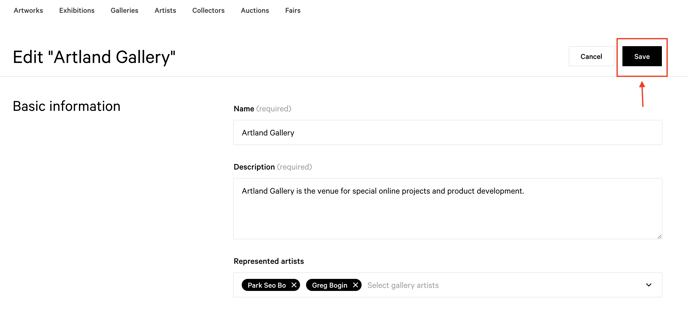
You can now find the artists you have added in the "Represented artists'' section of your gallery profile.
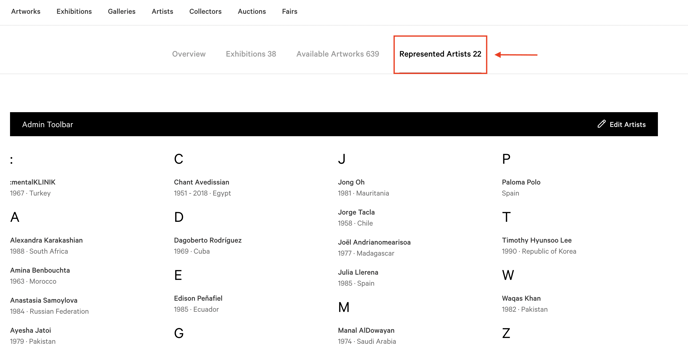
How to Remove Represented Artists
To remove an artist from your represented artist list, click on the "Edit Gallery Info" button in the upper right corner of your profile page and access the form page to edit your gallery info.
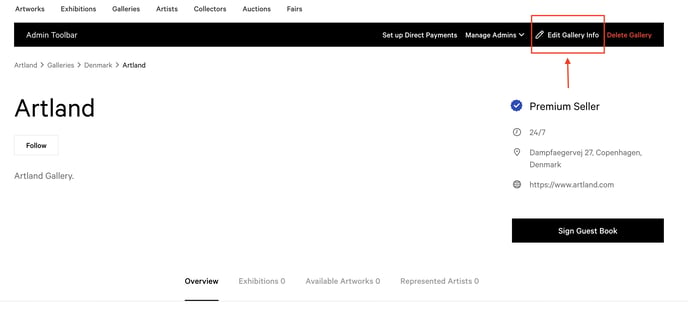
Scroll down to the "Represented artists" section and click the "X" next to the artist’s name you want to remove.
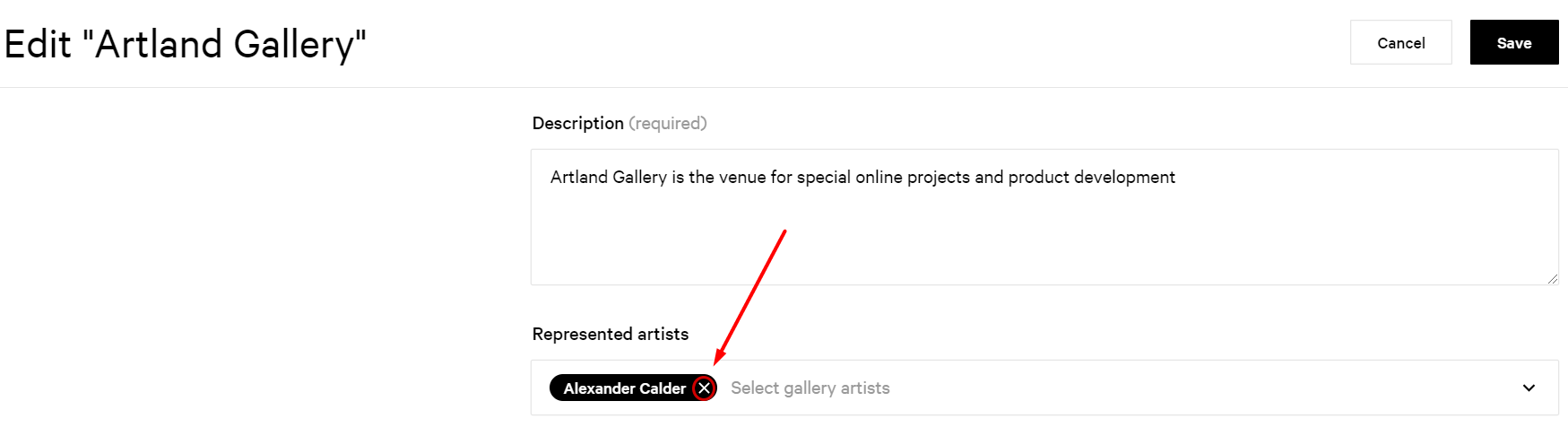
Always click on the "Save" button in the top right corner to save the changes you have made.
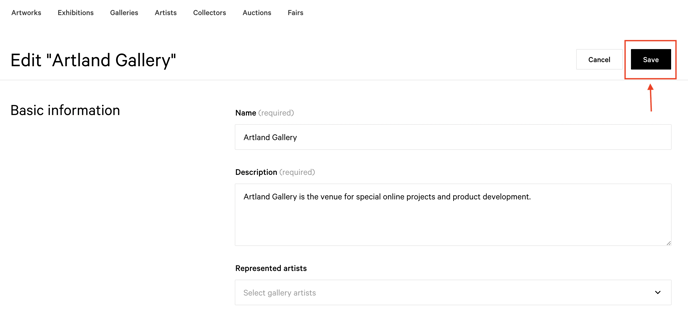
How to Add Represented Artists to Exhibitions
You can also add represented artists to a specific exhibition. To do this, simply go to the "Exhibition" section of your gallery profile and click on the exhibition you wish to add the represented artists to.
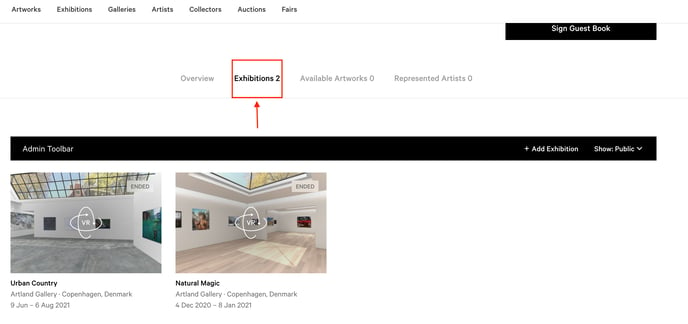
Once on the exhibition's page, click on the "Edit Exhibition" button in the top right corner of the Admin Toolbar.
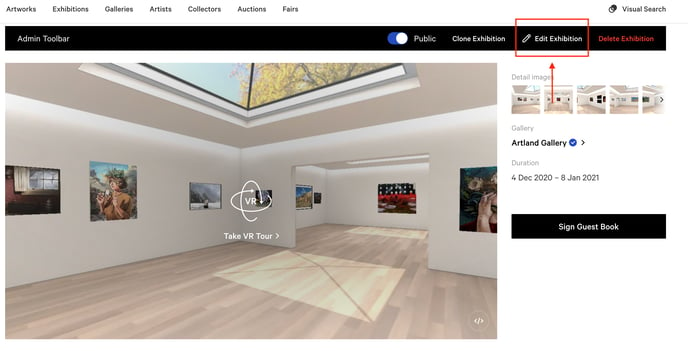
Once on the exhibition's edit page, scroll down to the ''Represented Artists'' field and enter the name of the artist you wish to add.
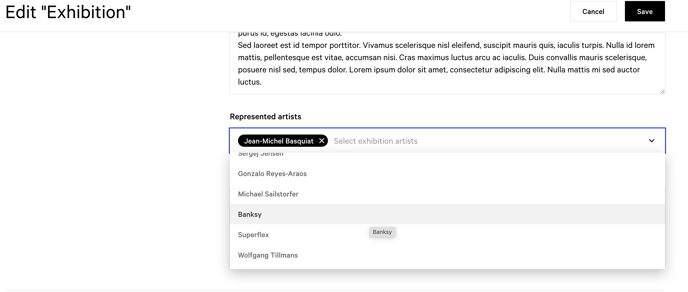
Once you have entered the artists, save the changes you have made.
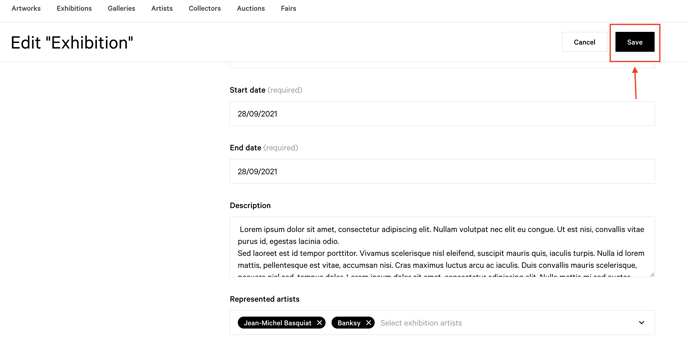
You can now find the artists you have added in the "Artists'' section of your exhibition's page.